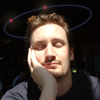This series began at Part I. Be sure to read the first article before continuing with this article.
The following sync programs were installed with the MySQL MaxDB server in the first article:
$ file `sudo find /opt/sdb/ -iname "*sync*" | head -4`
/opt/sdb/programs/bin/syncmanjconf: Bourne shell script text executable
/opt/sdb/programs/bin/syncservice: Bourne shell script text executable
/opt/sdb/programs/bin/syncmanacc: Bourne shell script text executable
/opt/sdb/programs/bin/syncmangui: Bourne shell script text executable
These applications require version 1.4 of the j2ee sdk and j2se runtime environment in order to run. You can download the version presented in this article from here and here. Make sure they are installed in your /opt directory before continuing. Do note that version 1.5 is not supported.
Place the package file in your /opt/ directory for the time being. Remember to delete this file after you feel comfortable that the install has been successful.
$ cd /opt $ sudo sh ./j2eesdk-1_4_02_2005Q2-linux.bin # run as root to install system-wide $ sudo sh ./j2sdk-1_4_2_09-nb-4_1-linux-ml.bin
If the installers fail for you, tell me and I'll either write an article on using the installers with X, or direct you to a good one.
Select the following when configuring j2eesdk:
Installation Directory [/opt/SUNWappserver] Admin User [admin] Admin User's Password (8 chars minimum): MSGSERVERADMIN Admin Port [4848] HTTP Port [8080] HTTPS Port [8181] Do you want to create samples server [no] yes Do you want to upgrade from previous Application Server version [no] What would you like to do [1] (install now)
After the installation completes, ensure that either a) each of the following lines exists in your /etc/profile and in your environment, or b) you source this shell script before continuing.
$ sudo editor /etc/profile
J2EE_HOME=/opt/SUNWappserver JAVA_HOME=/opt/j2sdk1.4.2_09 PATH=$PATH:$JAVA_HOME/bin:$JAVA_HOME:$J2EE_HOME/bin CLASSPATH=$JAVA_HOME/jre/lib/rt.jar export J2EE_HOME JAVA_HOME PATH CLASSPATH
If you made these modifications to your /etc/profile file, log out and log back in, or re-source the profile file to ensure that your environment has been correctly configured.
Next, we will test the installation of the J2EE environment
$ sudo asadmin start-domain domain1
Start the Admin Console by opening a browser and entering the following into the location field. If you are not installing on localhost, substitute the hostname of the system for localhost.
http://localhost:4848
Try the sample apps
http://localhost:8080/samples/index.html
To continue the series, see Part IV.