[+/-]
To help with server management, the Service Manager supports the logical grouping of MySQL servers. This allows you to group servers in any fashion you choose. For example, you can manage servers according to purpose. You can group servers by whether the servers handle Internet or intranet data, by whether they power finance or HR applications, or, if you prefer, you may organize them by physical location rather than by functionality.
For a server to appear in the Dashboard there must be an agent monitoring it. If you wish to add a server to the Dashboard follow the procedure for installing an agent found at Section 15.3.3, “Monitor Agent Installation”. Instructions for adding a remote server are found at Section 15.3.3.6.4, “Configuring an Agent to Monitor a Remote MySQL Server”.
The Manage Servers panel also allows you control the Query Analyzer and Data Migration. For more information, see Section 15.9.6, “Query Analyzer Settings” and Section 15.11.6, “Migrating 1.3.x Historical Data to MySQL Enterprise Monitor 2.0”.
Note
The All Servers group is built in and every
monitored server is a member of this group.

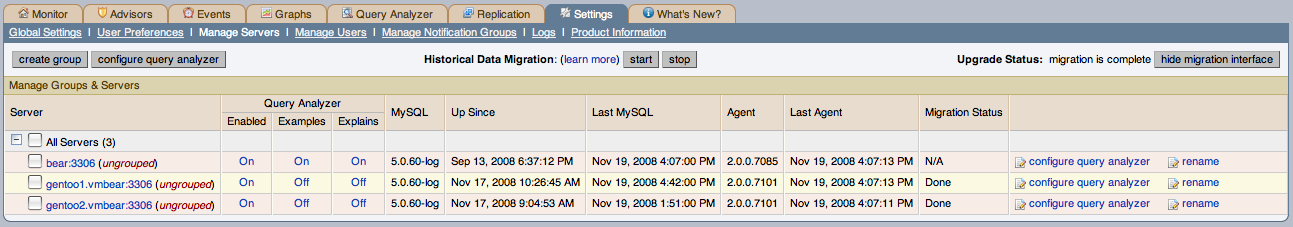
User Comments
Add your own comment.