- 20.3 MySQL Visual Studio Plugin
- 20.3.1 Installing the MySQL Visual Studio Plugin
- 20.3.2 Creating a connection to the MySQL server
- 20.3.3 Using the MySQL Visual Studio Plugin
- 20.3.4 Visual Studio Plugin Support
[+/-]
To work with a MySQL server using the MySQL Visual Studio Plugin, open the Visual Studio 2005, open the Server Explorer, and select the required connection. The working area of the MySQL Visual Studio Plugin consists of three parts.
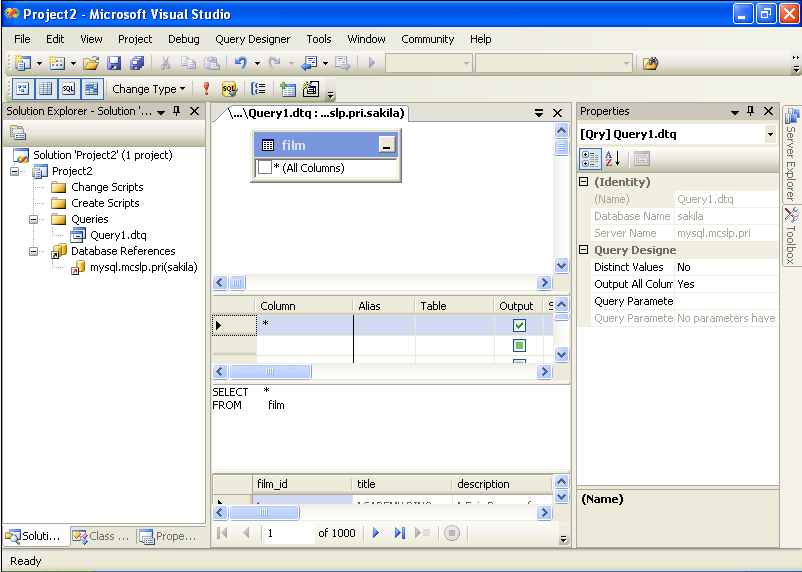
Database objects (tables, views, stored routines, triggers, and user defined functions) are displayed in the Server Explorer tree. Here you can choose an object and edit its properties and definition.
Properties of a selected database object are displayed in the Properties panel. Certain properties can be edited directly within this window.
The editor panel provides direct access to the SQL statement and definition of specific objects. Fore example, the SQL statements within a stored procedure definition are shown and edited within this panel.

User Comments
Add your own comment.