About the author

Dr. Ernest Bonat, Ph.D. founded Visual WWW in 2000. Visual WWW is committed to providing high-quality software business applications and establishing long-term relationships with our clients. We specialize in the design, development, test and implementation of database business applications using Microsoft / Oracle / IBM DB2 / Open Source (LAMP) technologies, including PC-based, Client/Server and Internet web applications.
Ernest is a pioneer in Visual Basic windows development and has been using it since version 1.0 for DOS in 1990. Ernest has more than 20 years experience in computer software development, mathematical modeling and simulation of electronic and microelectronic devices, and manufacturing technological processes, starting from Fortran IV and Basic in 1980, and until today with Microsoft .NET technology. Sometimes he's awake at 4:00 a.m. on Saturday and Sunday mornings working on Visual Basic .NET programming optimization solutions and best practices for his clients and friends.
Load and Search MySQL Data Using VB.NET 2005 in Windows Applications
By Ernest Bonat, Ph.D.
Visual WWW, Inc.
Introduction
Required Software
MySQL Data Load Using DataGridView Control
MySQL Data Search Using Stored Procedures
MySQL Data Search Using DataView Object
Conclusions
Introduction
MySQL data load and search are very important business requirements in any Windows or Internet web application development. In general, any application needs to show a result set of data and/or a single record to the end-users. In Windows applications it is very popular to show a result set of data by using the DataGridView, ListView or TreeView controls. A single record can be shown by the simple combination of the following controls: TextBox, ComboBox, ListBox, CheckBox, RadioButton, etc. MySQL data search is provided by using the required ADO.NET data objects and by refreshing the controls if necessary. These two processes, data load and search, should be fast and should be done with the proper code which depends on the controls in the Windows Form or Web Page. In this article I will show you how load and sort MySQL data using the DataGridView control. To search MySQL data the LIKE SQL operator will be used. Both programming implementations are done by using stored procedures for MySQL 5.0 database engine.
Required Software
- MySQL Database Server 5.0.45
- MySQL Connector/NET 5.0.8
- Toad for MySQL Freeware 3.0.0
- Microsoft Visual Basic 2005 Express Edition
MySQL Data Load Using DataGridView Control
I have received a lot of questions from many VB.NET developers around the world about how to load MySQL data into the DataGridView Windows control. These questions have been sent to me by e-mail (ebonat@evisualwww.com) or have been posted at www.vbmysql.com website forum. In fact, I would like to invite you to register and participate in our discuss forum. At this time, I’m in charge of keeping this website alive and responding all your MySQL/VB (VB 6.0 and VB.NET 2005) related questions. In general all of the developers knew how to load the data by using the DataSet or DataView ADO.NET objects. Most of the questions were about the DataGridView format and data search after the grid was loaded. For some reason(s) all of them were using dynamic SQL instead of stored procedures or functions. It’s very hard for me to believe that we still have developers up there doing dynamic (embedding) or/and parameterized SQL programming in their applications after MySQL AB Corporation released MySQL server version 5.0 with stored procedures, functions, triggers and views database objects development. I have made the decision to use stored procedures in this article to show them how easy is to develop and call them in VB.NET 2005. I developed these stored procedures using Toad for MySQL Freeware 3.0.0 freeware version from Quest Software, Inc. In my experience, Toad for MySQL is a powerful database management tool used to design and develop MySQL database objects like stored procedures, functions, triggers and views. In my previous article “MySQL Data Loading with Lookup Tables”, I show how to execute stored procedures in MySQL 5.0/VB.NET 2005 environment. Feel free to read the article and download the source code to apply in your real production applications.In Windows database applications the data gets loaded in the load event of the form. Just in case, you need to be careful when to use this event to load the data as you don’t want to load a lot of data that it may slow down your form. I created a simple solution project in VB.NET 2005 with a form represented in Figure 1. This form named SearchForm contains a DataGridView with the contact info and a Contact Name TextBox entry to search for it.
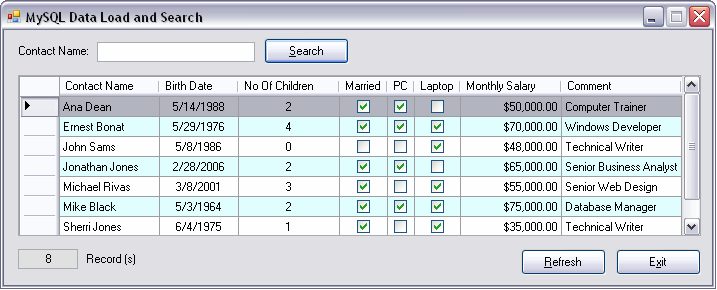
Figure 1: MySQL data load and search form
Listing 1 shows the load event of the Form SearchForm where the procedure SearchFormLoad() is called.
Private Sub SearchForm_Load(ByVal sender As System.Object, _
ByVal e As System.EventArgs) _
Handles MyBase.Load
Call SearchFormLoad()
End Sub
Listing 1: Load event of the form SearchForm
The code of the procedure SearchFormLoad() is shown in Listing 2. In this procedure the ADO.NET Connection String (Server=xxx;Database=xxx;Uid=xxx;Pwd=xxx;) is passed as a constructor to the class SearchClass (Listing 3). Just a reminder that this Connection String value is defined and stored in the app.config file as I explained in the article “Define and Store MySQL ADO Connection String in VB.NET 2005”. The Using statement creates and destroys the instance of this class SearchObject. The procedure DataLoadingSearching() (Listing 4) is calling by passing the DataGridView and the record count variable by reference. If an error does not occurred the record count value is shown in the TextBox CountTextBox.
Private Sub SearchFormLoad()
Cursor = Cursors.WaitCursor
Try
Using SearchObject As New SearchClass(mMySQLConnectionString)
Call SearchObject.DataLoadingSearching(SearchDataGridView, _
mRecordCountInt32, _
mErrorMessageString)
If IsNothing(mErrorMessageString) Then
CountTextBox.Text = FormatNumber(mRecordCountInt32.ToString, 0)
Else
MessageBox.Show(mErrorMessageString, _
Me.Text, _
MessageBoxButtons.OK, _
MessageBoxIcon.Error)
End If
TextBoxName.Focus()
End Using
Catch exError As Exception
MessageBox.Show(exError.Message)
End Try
Cursor = Cursors.Default
End Sub
Listing 2: Procedure SearchFormLoad() for loading the data into the DataGridView SearchDataGridView
Listing 3 shows the classes SearchClass and ObjectDisposeClass. Both classes are defined in the Namespace SearchLibrary with MySqlClient imported library from Connector/NET 5.0.8. As you can see the class ObjectDisposeClass implements the IDisposable interface to release unmanaged resources created by class SearchClass. This implementation needs to be inherited by the class SearchClass so the Using statement can be used properly. The parameterized contractor has been included to store the ADO.NET Connection String mMySQLConnectionString as I explained before.
Imports MySql.Data.MySqlClient
Namespace SearchLibrary
Public Class SearchClass
Inherits ObjectDisposeClass
Private mDataView As DataView
Private mMySQLConnectionString As String
Public Sub New(ByVal pMySQLConnectionString As String)
mMySQLConnectionString = pMySQLConnectionString
End Sub
End Class
Public Class ObjectDisposeClass
Implements IDisposable
Private disposedValue As Boolean = False
Protected Overridable Sub Dispose(ByVal disposing As Boolean)
If Not Me.disposedValue Then
If disposing Then
' TODO: free managed resources when explicitly called
End If
' TODO: free shared unmanaged resources
End If
Me.disposedValue = True
End Sub
Public Sub Dispose() Implements IDisposable.Dispose
Dispose(True)
GC.SuppressFinalize(Me)
End Sub
End Class
End Namespace
Listing 3: SearchClass and ObjectDisposeClass classes code
Listing 4 shows the overloaded procedure DataLoadingSearching() code. This
is the main procedure that formats and loads the contact name data into the
DataGridView. The Using statement is used for the following ADO.NET objects:
Connection object mMySqlConnection, Command object mMySqlCommand, DataAdapter
object mMySqlDataAdapter and DataSet object mDataSet. The command text property
of the Command object is defined by the user stored procedure `usp_select_all_data`
(Listing 5). The Command object mMySqlCommand is passed to the DataAdapter object
mMySqlDataAdapter as a contractor that fills the DataSet object mDataSet. The
DataView object mDataView was created by using the Tables property of the mDataSet.
This DataView mDataView is the required object to load the DataGridView with
data by assigned it to the DataSource property. As you can see I did not use
any dynamic or parameterized SQL statement to set the command text property.
In Microsoft SQL Server 2005 and Oracle 10g, the stored procedures are precompiled
SQL statements in the database engine as a single unit of code. They are parsed
and optimized when they are first executed, and a compiled version of the stored
procedure (execution plan) remains in memory cache for later use. This results
in tremendous application performance boosts. In MySQL 5.0 database engine the
stored procedures are recompiled each time when a connection is made to the
database. There is no global stored procedure compile cache (execution plan)
on the database server. I believe in future releases of MySQL we will see this
important implementation. In my sixteen years of experience developing database
business applications for many clients, I have found the following three main
benefits of stored procedures (functions and triggers) implementation:
- Improve application performance by reducing network traffic
- Provide a single tier of business rules development and maintenance
- Enhance application security by reducing SQL injection attacks
I understand that development MySQL stored procedures, functions and triggers requires a good knowledge of the SQL:2003 programming language. As a developer, it’s your responsibility to learn this language and provide for your clients with the best of business applications development. I can’t image being hired today as a IT Application Developer and don’t know how to develop stored procedures, functions and triggers in MySQL 5.0 (SQL:2003), Oracle 10g (PL/SQL) or MS SQL Server 2005 (T-SQL). Remember every business application that you build for a client your name is behind it. So, always do the best programming practice you can provide, even if you need to spend a lot time leaning out site the client environment. In my particular case, in 2002 I learned VB.NET from 4:00 am to 8:00 am – just a friendly thought. As I said in my article “MySQL Data Loading with Lookup Tables”, a good starting point could be reading a book published in 2006 by O'Reilly Media, Inc., ISBN: 0-596-10089-2, “MySQL Stored Procedure Programming” by Guy Harrison and Steven Feuerstein. I highly recommend reading this book for any Windows or Internet web application development with MySQL 5.0 database engine.
Public Overloads Sub DataLoadingSearching(ByRef pDataGridViewControl As DataGridView, _
ByRef pRecordCountInt32 As Int32, _
ByRef pErrorMessageString As String)
Try
Using mMySqlConnection As New MySqlConnection(mMySQLConnectionString)
mMySqlConnection.Open()
Using mMySqlCommand As New MySqlCommand
With mMySqlCommand
.Connection = mMySqlConnection
.CommandType = CommandType.StoredProcedure
.CommandText = "usp_select_all_data"
End With
Using mMySqlDataAdapter As New MySqlDataAdapter(mMySqlCommand)
Using mDataSet As New DataSet
mDataSet.Clear()
mMySqlDataAdapter.Fill(mDataSet, "data")
mDataView = New DataView
mDataView.Table = mDataSet.Tables("data")
pRecordCountInt32 = mDataView.Count
End Using
End Using
End Using
End Using
Call DataGridViewFormat(pDataGridViewControl)
With pDataGridViewControl
.DataSource = mDataView
.AutoResizeRows()
End With
Catch exError As Exception
pErrorMessageString = exError.Message
End Try
End Sub
Listing 4: Overloaded procedure DataLoadingSearching() (data load) with user stored procedure `usp_select_all_data`
DROP PROCEDURE IF EXISTS `vwww`.`usp_select_all_data`;
CREATE PROCEDURE `usp_select_all_data`()
BEGIN
SELECT `data`.`id`, `data`.`name`,`data`.`birthdate`,`data`.`numberofchildren`,`data`.`married`,
`data`.`computerpc`,`data`.`computerlaptop`, `data`.`salary`, `data`.`comment`
FROM `data`
ORDER BY `data`.`name`;
END;
Listing 5: User stored procedure `usp_select_all_data` to select all columns and data from table `data`
Listing 6 shows the procedure DataLoading_DynamicSQL() with dynamic SQL statement SQL "SELECT data.id, data.name, data.birthdate, data.numberofchildren, data.married, data.computerpc,data.computerlaptop, data.salary, data.comment FROM data ORDER BY data.name". As you can see the command type property of the Command object mMySqlCommand is set to Text. I have provided this code so you can see the real different between the procedures DataLoadingSearching() and DataLoading_DynamicSQL() (Listing 4 and 6).
Public Sub DataLoading_DynamicSQL(ByRef pDataGridViewControl As DataGridView, _
ByRef pRecordCountInt32 As Int32, _
ByRef pErrorMessageString As String)
Dim SQLString As String
Try
SQLString = "SELECT data.id, data.name, data.birthdate, data.numberofchildren,
data.married, data.computerpc,data.computerlaptop, data.salary,
data.comment FROM data ORDER BY data.name"
Using mMySqlConnection As New MySqlConnection(mMySQLConnectionString)
mMySqlConnection.Open()
Using mMySqlCommand As New MySqlCommand
With mMySqlCommand
.Connection = mMySqlConnection
.CommandType = CommandType.Text
.CommandText = SQLString
End With
Using mMySqlDataAdapter As New MySqlDataAdapter(mMySqlCommand)
Using mDataSet As New DataSet
mDataSet.Clear()
mMySqlDataAdapter.Fill(mDataSet, "data")
mDataView = New DataView
mDataView.Table = mDataSet.Tables("data")
pRecordCountInt32 = mDataView.Count
End Using
End Using
End Using
End Using
Call DataGridViewFormat(pDataGridViewControl)
With pDataGridViewControl
.DataSource = mDataView
.AutoResizeRows()
End With
Catch exError As Exception
pErrorMessageString = exError.Message
End Try
End Sub
Listing 6: Procedure DataLoading_DynamicSQL() with dynamic SQL "SELECT data.id, data.name, data.birthdate, data.numberofchildren, data.married, data.computerpc,data.computerlaptop, data.salary, data.comment FROM data ORDER BY data.name"
Before the data is loaded into the DataGridView, it must be formatted properly according to the column names and data types defined in the SQL SELECT statement in the user stored procedure `usp_select_all_data` (Listing 5). This statement selects all columns form the table `data` defined in Listing 7.
DROP TABLE IF EXISTS `vwww`.`data` CREATE TABLE `data`( `id` int(20) NOT NULL auto_increment, `name` varchar(50) NOT NULL, `birthdate` date NOT NULL, `numberofchildren` smallint(20) default NULL, `married` tinyint(1) default '0', `computerpc` tinyint(1) default '0', `computerlaptop` tinyint(1) default '0', `salary` double(10,2) default NULL, `comment` varchar(300) default NULL, PRIMARY KEY (`id`), KEY `ix1_data` (`name`) ) ENGINE=InnoDB DEFAULT CHARSET=latin1;
Listing 7: Table `data` definition
The procedure DataGridViewFormat() formats the DataGridView as shown in Listing 8.One particular thing to consider is that the first formatted column represents the `id` field and it should be hidden from the end-user. We can do that by setting the Visible property of the column to False after the column is formatted.
Private Sub DataGridViewFormat(ByRef pDataGridViewControl As DataGridView)
With pDataGridViewControl
.AlternatingRowsDefaultCellStyle.BackColor = Color.LightCyan
.SelectionMode = DataGridViewSelectionMode.FullRowSelect
.AllowUserToOrderColumns = True
.AllowUserToDeleteRows = False
.AllowUserToAddRows = False
.ReadOnly = True
.MultiSelect = False
.Columns.Clear()
Dim ColumnContactID As New DataGridViewTextBoxColumn
With ColumnContactID
.DataPropertyName = "id"
.Name = "id"
.HeaderText = "ID"
.AutoSizeMode = DataGridViewAutoSizeColumnMode.ColumnHeader
.DefaultCellStyle.Alignment = DataGridViewContentAlignment.MiddleLeft
End With
.Columns.Add(ColumnContactID)
ColumnContactID.Visible = False
Dim ColumnContactName As New DataGridViewTextBoxColumn
With ColumnContactName
.DataPropertyName = "name"
.Name = "name"
.HeaderText = "Contact Name"
.AutoSizeMode = DataGridViewAutoSizeColumnMode.ColumnHeader
.DefaultCellStyle.Alignment = DataGridViewContentAlignment.MiddleLeft
End With
.Columns.Add(ColumnContactName)
Dim ColumnBirthDate As New DataGridViewTextBoxColumn
With ColumnBirthDate
.DataPropertyName = "birthdate"
.Name = "birthdate"
.HeaderText = "Birth Date"
.DefaultCellStyle.Format = "d"
.AutoSizeMode = DataGridViewAutoSizeColumnMode.ColumnHeader
.DefaultCellStyle.Alignment = DataGridViewContentAlignment.MiddleCenter
End With
.Columns.Add(ColumnBirthDate)
Dim ColumnNoOfChildren As New DataGridViewTextBoxColumn
With ColumnNoOfChildren
.DataPropertyName = “numberofchildren”
.Name = "numberofchildren"
.HeaderText = "No Of Children"
.AutoSizeMode = DataGridViewAutoSizeColumnMode.DisplayedCells
.DefaultCellStyle.Alignment = DataGridViewContentAlignment.MiddleCenter
End With
.Columns.Add(ColumnNoOfChildren)
Dim ColumnMarried As New DataGridViewCheckBoxColumn
With ColumnMarried
.DataPropertyName = "married"
.Name = “married”
.HeaderText = "Married"
.ThreeState = True
.TrueValue = 1
.FalseValue = 0
.AutoSizeMode = DataGridViewAutoSizeColumnMode.ColumnHeader
.DefaultCellStyle.Alignment = DataGridViewContentAlignment.MiddleCenter
End With
.Columns.Add(ColumnMarried)
Dim ColumnComputerPC As New DataGridViewCheckBoxColumn
With ColumnComputerPC
.DataPropertyName = "computerpc"
.Name = "computerpc"
.HeaderText = "PC"
.ThreeState = True
.TrueValue = 1
.FalseValue = 0
.AutoSizeMode = DataGridViewAutoSizeColumnMode.ColumnHeader
.DefaultCellStyle.Alignment = DataGridViewContentAlignment.MiddleCenter
End With
.Columns.Add(ColumnComputerPC)
Dim ColumnComputerLaptop As New DataGridViewCheckBoxColumn
With ColumnComputerLaptop
.DataPropertyName = "computerlaptop"
.Name = "computerlaptop"
.HeaderText = "Laptop"
.ThreeState = True
.TrueValue = 1
.FalseValue = 0
.AutoSizeMode = DataGridViewAutoSizeColumnMode.DisplayedCells
.DefaultCellStyle.Alignment = DataGridViewContentAlignment.MiddleCenter
End With
.Columns.Add(ColumnComputerLaptop)
Dim ColumnSalary As New DataGridViewTextBoxColumn
With ColumnSalary
.DataPropertyName = "salary"
.Name = "salary"
.HeaderText = "Monthly Salary"
.DefaultCellStyle.Format = "c"
.AutoSizeMode = DataGridViewAutoSizeColumnMode.DisplayedCells
.DefaultCellStyle.Alignment = DataGridViewContentAlignment.MiddleRight
End With
.Columns.Add(ColumnSalary)
Dim ColumnComment As New DataGridViewTextBoxColumn
With ColumnComment
.DataPropertyName = "comment"
.Name = "comment"
.HeaderText = "Comment"
.AutoSizeMode = DataGridViewAutoSizeColumnMode.DisplayedCells
.DefaultCellStyle.Alignment = DataGridViewContentAlignment.MiddleLeft
.DefaultCellStyle.NullValue = "None"
End With
.Columns.Add(ColumnComment)
End With
End Sub
Listing 8: Procedure DataGridViewFormat() for formatting the DataGridView SearchDataGridView
MySQL Data Search Using Stored Procedures
Searching for data in any Windows or Internet web application is a must. I haven’t found any business application without this requirement. You must find out the best way to implement this requirement for that specific application. A common request from clients is for search functions to be flexible and fast. Because of that, the first idea that comes to my head is stored procedures implementation. As I explained before stored procedures improve application performance by reducing network traffic. To show you this approach the Search button was created (Figure 2). As you can see, after the letter c was entered in the Contact Name TextBox, the end-user clicks on Search button and two records were found. Let’s look at the code implementation.
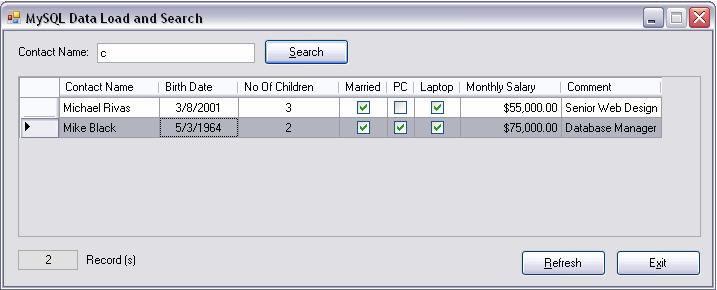
Figure 2: MySQL data load and search form
Listing 9 shows the code of the click event of the Search button. First of all, before searching for any Contact Name, the end-user needs to enter a string value. To check for it the Length property was used. If the Length of the Contact Name TextBox is equal to zero, a message will show requiring an entry. As you can see from Listing 9 the overloaded procedure DataLoadingSearching() (Listing 10) provides the searching code by passing by value a Contact Name ContactNameString. Let’s look closer at this procedure.
Private Sub SearchButton_Click(ByVal sender As System.Object, _
ByVal e As System.EventArgs)
Handles SearchButton.Click
Cursor = Cursors.WaitCursor
Dim ContactNameString As String
Try
ContactNameString = TextBoxName.Text.Trim
If ContactNameString.Length = 0 Then
Cursor = Cursors.Default
MessageBox.Show("Contact Name is required.", _
Me.Text, _
MessageBoxButtons.OK, _
MessageBoxIcon.Stop)
TextBoxName.Focus()
Exit Sub
End If
Using SearchObject As New SearchClass(mMySQLConnectionString)
Call SearchObject.DataLoadingSearching(SearchDataGridView, _
mRecordCountInt32, _
ContactNameString, _
mErrorMessageString)
If IsNothing(mErrorMessageString) Then
CountTextBox.Text = FormatNumber(mRecordCountInt32.ToString, 0)
If mRecordCountInt32 > 0 Then
SearchDataGridView.Focus()
Else
Cursor = Cursors.Default
MessageBox.Show("Contact Name " & ContactNameString & _
" was not found. Try again.", _
Me.Text, _
MessageBoxButtons.OK, _
MessageBoxIcon.Error)
TextBoxName.Focus()
TextBoxName.SelectAll()
End If
Else
MessageBox.Show(mErrorMessageString, _
Me.Text, _
MessageBoxButtons.OK, _
MessageBoxIcon.Error)
TextBoxName.Focus()
End If
End Using
Catch exError As Exception
MessageBox.Show(exError.Message, _
Me.Text, _
MessageBoxButtons.OK, _
MessageBoxIcon.Error)
End Try
Cursor = Cursors.Default
End Sub
Listing 9: Click event of the Search button
The overloaded procedure DataLoadingSearching() shown in Listing 10 provides the search by Contact Name. The main idea of this procedure, compare to the first one, lies in the execution of the user stored procedure `usp_find_name` with an input parameter par_contact_name (Listing 11). In the WHERE clause of the SELECT statement the LIKE comparison with the CONCAT() string function have been included. The combination of both with a wildcard character ‘%’ at the beginning and the end of the parameter par_contact_name allows us to search for any Contact Name containing the passing string parameter pContactNameString. In VB.NET 2005 to pass a parameter to the stored procedure a MySqlParameter object NameMySqlParameter needs to be created and added to the parameters collection. Five properties of this parameter object need to be setup properly: ParameterName, Direction, MySqlDbType, Size and Value. The data type MySqlDbType and the size need to be defined according with the column definition in the table `data`. This is common mistake many developers make when these parameter settings do not correspond with the column definition (data type and size). After this parameter has been added to the parameter collection and the Command object mMySqlCommand is passed as a constructor to the DataAdapter object mMySqlDataAdapter, the DataView object mDataView is created in the same way that we explained before in Listing 4.
Public Overloads Sub DataLoadingSearching(ByRef pDataGridViewControl As DataGridView, _
ByRef pRecordCountInt32 As Int32, _
ByVal pContactNameString As String, _
ByRef pErrorMessageString As String)
Dim NameMySqlParameter As New MySqlParameter
Try
Using mMySqlConnection As New MySqlConnection(mMySQLConnectionString)
mMySqlConnection.Open()
Using mMySqlCommand As New MySqlCommand
With mMySqlCommand
.Connection = mMySqlConnection
.CommandType = CommandType.StoredProcedure
.CommandText = "usp_find_name"
With NameMySqlParameter
.ParameterName = "?par_contact_name"
.Direction = ParameterDirection.Input
.MySqlDbType = MySqlDbType.VarChar
.Size = 50
.Value = pContactNameString
End With
.Parameters.Add(NameMySqlParameter)
End With
Using mMySqlDataAdapter As New MySqlDataAdapter(mMySqlCommand)
Using mDataSet As New DataSet
mDataSet.Clear()
mMySqlDataAdapter.Fill(mDataSet, "data")
mDataView = New DataView
mDataView.Table = mDataSet.Tables("data")
pRecordCountInt3 = mDataView.Count
End Using
End Using
End Using
Call DataGridViewFormat(pDataGridViewControl)
With pDataGridViewControl
.DataSource = mDataView
.AutoResizeRows()
End With
End Using
Catch exError As Exception
pErrorMessageString = exError.Message
Finally
If Not IsNothing(NameMySqlParameter) Then
NameMySqlParameter = Nothing
End If
End Try
End Sub
Listing 10: Overloaded procedure DataLoadingSearching() (data search) with stored procedure `usp_find_name`
DROP PROCEDURE IF EXISTS `vwww`.`usp_find_name`;
CREATE PROCEDURE `usp_find_name`(
IN par_contact_name VARCHAR(50)
)
BEGIN
SELECT `data`.`id`, `data`.`name`,`data`.`birthdate`,`data`.`numberofchildren`,`data`.`married`,
`data`.`computerpc`,`data`.`computerlaptop`, `data`.`salary`, `data`.`comment`
FROM `data`
WHERE `data`.`name` LIKE CONCAT('%',par_ contact _name,'%')
ORDER BY `data`.`name`;
END;
Listing 11: User stored procedure `usp_find_name` to search for Contact Name using LIKE operator and string function CONCAT()
Listing 12 shows the procedure DataSearching_ DynamicSQL() using dynamic SQL statement "SELECT data.id, data.name, data.birthdate, data.numberofchildren, data.married, data.computerpc, data.computerlaptop, data.salary, data.comment FROM data WHERE data.name LIKE CONCAT('%'," & "'" & pContactNameString & "'" & ",'%') ORDER BY data.name". Comparing with procedure DataLoadingSearching() in Listing 10, the parameter object NameMySqlParameter is not required because the Contact Name string value pContactNameString is included in the dynamic SQL statement. Between procedures DataLoadingSearching() and DataSearching_ DynamicSQL() you can see a quite big difference. The procedure DataSearching_ DynamicSQL() looks more simple than procedure DataLoadingSearching(). Whenever the program calls the procedure DataSearching_ DynamicSQL() the dynamic SQL statement needs to be compiled by the MySQL database engine decreasing application performance by increasing network traffic. By the way, a very “good malicious” SQL injection attack can look for your Contact Name data and I believe you don’t want that to happen. So, dynamic SQL implementation in your business database applications is not a very good programming practice today. Here is what Wikipedia, The Free Encyclopedia, says about SQL injection: “SQL injection is a technique that exploits a security vulnerability occurring in the database layer of an application. The vulnerability is present when user input is either incorrectly filtered for string literal escape characters embedded in SQL statements or user input is not strongly typed and thereby unexpectedly executed. It is in fact an instance of a more general class of vulnerabilities that can occur whenever one programming or scripting language is embedded inside another”. Because of that I want you think “twice” if you really need dynamic SQL implementation in your client’s business applications.
Public Sub DataSearching_DynamicSQL(ByRef pDataGridViewControl As DataGridView, _
ByRef pRecordCountInt32 As Int32, _
ByVal pContactNameString As String, _
ByRef pErrorMessageString As String)
Dim SQLString As String
Try
SQLString = "SELECT data.id, data.name, data.birthdate, data.numberofchildren,
data.married, data.computerpc, data.computerlaptop, data.salary, data.comment
FROM data WHERE data.name LIKE CONCAT('%'," & "'" &
pContactNameString & "'" & ",'%') ORDER BY data.name"
Using mMySqlConnection As New MySqlConnection(mMySQLConnectionString)
mMySqlConnection.Open()
Using mMySqlCommand As New MySqlCommand
With mMySqlCommand
.Connection = mMySqlConnection
.CommandType = CommandType.Text
.CommandText = SQLString
End With
Using mMySqlDataAdapter As New MySqlDataAdapter(mMySqlCommand)
Using mDataSet As New DataSet
mDataSet.Clear()
mMySqlDataAdapter.Fill(mDataSet, "data")
mDataView = New DataView
mDataView.Table = mDataSet.Tables("data")
pRecordCountInt32 = mDataView.Count
End Using
End Using
End Using
Call DataGridViewFormat(pDataGridViewControl)
With pDataGridViewControl
.DataSource = mDataView
.AutoResizeRows()
End With
End Using
Catch exError As Exception
pErrorMessageString = exError.Message
End Try
End Sub
Listing 12: Procedure DataSearching_ DynamicSQL() with dynamic SQL "SELECT data.id, data.name, data.birthdate, data.numberofchildren, data.married, data.computerpc, data.computerlaptop, data.salary, data.comment FROM data WHERE data.name LIKE CONCAT('%'," & "'" & pContactNameString & "'" & ",'%') ORDER BY data.name"
Before finishing this topic I want to explain why I find implementing stored procedures, functions and triggers in my client’s business applications to be very useful. The first thing that comes to my mind is where and how to implement the client’s business rules so that I don’t need to compile and deploy my application again and again. The answer to this is, code location and organization, and of course, application upgrade and maintenance. I need to find an effective and unique location to develop and maintain these rules easily. How about in the database engine? In general, the database engine is a separated block (tier) of any normal Windows business application. So if, in the future, I implement the business rules in the database engine tier, then any possible upgrades will not require application compilation and deployment to the client’s PC. This is possible if the upgrade does not require changing the public interface of the stored procedures (parameters name and data types definition). This covers the third benefit of stored procedures, functions and triggers development. Referring to the code, let’s look at a simple example. As we saw before, Listing 11 shows the user stored procedure `usp_find_name` with LIKE operator and string function CONCAT(). So far this stored procedure can find any Contact Name record(s) if the input parameter par_contact_name value is anywhere inside the `data`.`name` column. A possible upgrade could be useful to finding any Contact Name record(s) that starts with any parameter par_contact_name value. The implementation of this upgrade is very simple. It is done by removing the first wildcard character ‘%’ in the CONCAT() string function as show in Listing 13. At this point the upgrade was made to the stored procedure code, not to the application code. So, because of that the application compilation and deployment back to the client’s PC is not necessary. The point I’m trying to make is that implementing client’s business rules at the database tier allows you to locate, upgrade and maintain them easily. By the way, I have no previous information of any database engine slow down process or resource problems because stored procedures overhead implementation on Oracle, SQL Server or IBM DB2 servers.
DROP PROCEDURE IF EXISTS `vwww`.`usp_find_name`;
CREATE PROCEDURE `usp_find_name`(
IN par_contact_name VARCHAR(50)
)
BEGIN
SELECT `data`.`id`, `data`.`name`,`data`.`birthdate`,`data`.`numberofchildren`,`data`.`married`,
`data`.`computerpc`,`data`.`computerlaptop`, `data`.`salary`, `data`.`comment`
FROM `data`
WHERE `data`.`name` LIKE CONCAT(par_ contact _name,'%')
ORDER BY `data`.`name`;
END;
Listing 13: User stored procedure to search for Contact Name using LIKE operator and string function CONCAT()
An example of MySQL data searching using the stored procedure `usp_find_name` (Listing 13) is shown in Figure 3. As you can see two records were found searching by letter m at the beginning of the Contact Name data column.
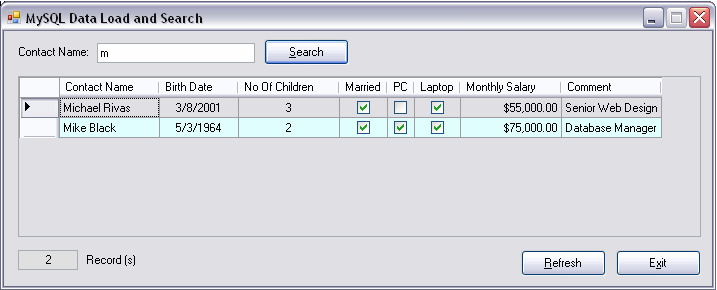
Figure 3: MySQL data load and search form
MySQL Data Search Using DataView Object
Another way to search for MySQL data is by using Microsoft DataView ADO.NET object. Two main properties of the DataView object are required for data searching: RowFilter() and RowStateFilter(). The property RowFilter() gets or sets the expression used to filter which rows are viewed in the DataView. The other one property RowStateFilter() gets or sets the row state filter used in the DataView. Listing 14 shows the procedure DataSearching_DataView() using the stored procedure `usp_select_all_data` for data selection and the DataView object for searching. As you can see the filter string value FilterSQLString = "name LIKE " & "'%" & pContactNameString & "%'" does not include the CONCAT() MySQL string function. This function is not part of the Microsoft DataView ADO.NET object. if you include the the CONCAT() function, an error will occurs saying: “The expression contains undefined function call CONCAT()”. The property RowStateFilter() is set to the filter string and the RowStateFilter() is set to return current rows state. I did not notice any speed differences between stored procedures and DataView object implementation for MySQL data searching. As you may have already found out I’m a hardcode programmer. Here one of my programming principles: “I control the code and objects, the code and objects can’t control me”. Considering that I prefer to use stored procedures approach for MySQL data searching, because I have full control of the application code.
Public Sub DataSearching_DataView(ByRef pDataGridViewControl As DataGridView, _
ByRef pRecordCountInt32 As Int32, _
ByVal pContactNameString As String, _
ByRef pErrorMessageString As String)
Dim FilterSQLString As String
Try
Using mMySqlConnection As New MySqlConnection(mMySQLConnectionString)
mMySqlConnection.Open()
Using mMySqlCommand As New MySqlCommand
With mMySqlCommand
.Connection = mMySqlConnection
.CommandType = CommandType.StoredProcedure
.CommandText = "usp_select_all_data"
End With
Using mMySqlDataAdapter As New MySqlDataAdapter(mMySqlCommand)
Using mDataSet As New DataSet
mDataSet.Clear()
mMySqlDataAdapter.Fill(mDataSet, "data")
mDataView = New DataView
mDataView.Table = mDataSet.Tables("data")
'An error occurred: The expression contains undefined function call CONCAT()."
'FilterSQLString = "name LIKE CONCAT('%'," & "'" & pContactNameString & "'" & ",'%')"
FilterSQLString = "name LIKE " & "'%" & pContactNameString & "%'"
With mDataView
.RowFilter = FilterSQLString
.RowStateFilter = DataViewRowState.CurrentRows
.Sort = "name"
pRecordCountInt32 = .Count
End With
End Using
End Using
End Using
Call DataGridViewFormat(pDataGridViewControl)
With pDataGridViewControl
.DataSource = mDataView
.AutoResizeRows()
End With
End Using
Catch exError As Exception
pErrorMessageString = exError.Message
End Try
End Sub
Listing 14: Procedure DataSearching_DataView() for searching with DataView object mDataView
Listing 15 shows the code of the click event of the Refresh button. The procedure SearchFormLoad() is called again to refresh the data from the table `data` and the Contact Name TextBox is clear to start a new search if necessary.
Private Sub RefreshButton_Click(ByVal sender As System.Object, _
ByVal e As System.EventArgs) _
Handles RefreshButton.Click
Call SearchFormLoad()
With TextBoxName
.Clear()
.Focus()
End With
End Sub
Listing 15: Click event of the Refresh button
Conclusions
Based on the presented here info the following conclusions could be made:
1. MySQL stored procedures, functions and triggers objects development is
one of the best programming practices for Windows database application implementation
today. These objects provide the following three main benefits:
1.1 Improve application performance by reducing network traffic
1.2 Provide a single tier of business rules development and maintenance
1.3 Enhance application security by reducing SQL injection attacks
2. MySQL data load using the DataGridView control requires a properly columns
format based on table definition.
3. MySQL data search using stored procedures in the database tier provides a
flexible code location and organization for application upgrades and maintenance.
4 .The ADO.NET DataView object can provide a complete implementation of MySQL
data load and search for Windows database applications development.
To download the source codes and a PDF format for this article go to Visual WWW Downloads.
Comments?
Read and post comments on this article in the MySQL Forums. There are currently 7 comments.

