- 2.9.3 Using the MySQL Installation Wizard
- 2.9.3.1 Downloading and Starting the MySQL Installation Wizard
- 2.9.3.2 Choosing an Installation Type
- 2.9.3.3 The Custom Installation Dialog
- 2.9.3.4 The Confirmation Dialog
- 2.9.3.5 Changes Made by MySQL Installation Wizard
- 2.9.3.6 Upgrading MySQL with the Installation Wizard
MySQL installation packages can be downloaded from http://dev.mysql.com/downloads/. If the package you download is contained within a Zip archive, you need to extract the archive first.
Note
If you are installing on Windows Vista it is best to open a
network port for MySQL to use before beginning the
installation. To do this, first ensure that you are logged
in as an Administrator, then go to the Control
Panel and double-click the Windows
Firewall icon. Choose the Allow a program
through Windows Firewall option and click the
Add port button. Enter
MySQL into the Name
text box and 3306 (or other port of your
choice) into the Port number text box.
Also ensure that the TCP protocol radio
button is selected. If you wish, you can also limit access
to the MySQL server by choosing the Change
scope button. Confirm your choices by clicking
the OK button. If you do not open a
port prior to installation, you cannot configure the MySQL
server immediately after installation. Additionally, when
running the MySQL Installation Wizard on Windows Vista,
ensure that you are logged in as a user with administrative
rights.
The process for starting the wizard depends on the contents of
the installation package you download. If there is a
setup.exe file present, double-click it
to start the installation process. If there is an
.msi file present, double-click it to
start the installation process.
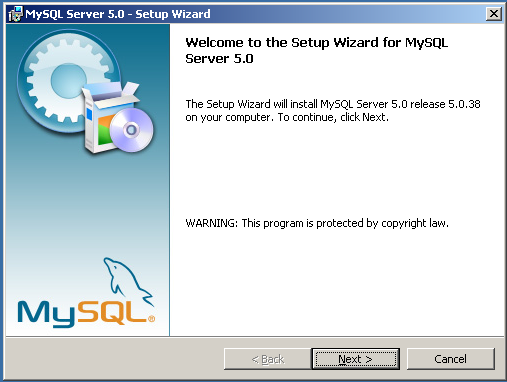

User Comments
Add your own comment.