- Documentation Library
- Table of Contents
- MySQL 5.5 Manual
- MySQL 5.4 Manual
- MySQL 5.1 Manual
- MySQL 5.0 Manual
- MySQL 3.23/4.0/4.1 Manual
- Table of Contents
- 15.2.6 Upgrading and Downgrading MySQL Cluster
- 15.2.6.1 Performing a Rolling Restart of a MySQL Cluster
- 15.2.6.2 MySQL Cluster 4.1 Upgrade and Downgrade Compatibility
This section provides information about MySQL Cluster software and table file compatibility between MySQL 4.1 releases with regard to performing upgrades and downgrades.
Important
Only compatibility between MySQL versions with regard to
NDBCLUSTER is taken into account
in this section, and there are likely other issues to be
considered. As with any other MySQL software upgrade
or downgrade, you are strongly encouraged to review the
relevant portions of the MySQL Manual for the MySQL versions
from which and to which you intend to migrate, before
attempting an upgrade or downgrade of the MySQL Cluster
software. See Section 2.11.1, “Upgrading MySQL”.
The following table shows Cluster upgrade and downgrade compatibility between different releases of MySQL 4.1:
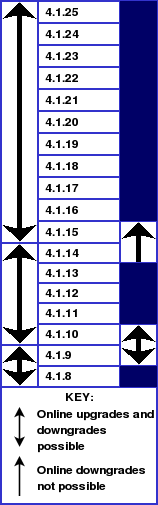
Notes.
You cannot perform an online upgrade directly from 4.1.8 to 4.1.10 (or newer); you must first upgrade from 4.1.8 to 4.1.9, then upgrade to 4.1.10. Similarly, you cannot downgrade directly from 4.1.10 (or newer) to 4.1.8; you must first downgrade from 4.1.10 to 4.1.9, then downgrade from 4.1.9 to 4.1.8.
Online upgrades from MySQL Cluster versions previous to 4.1.8 are not supported; when upgrading from these, you must dump all
NDBCLUSTERtables using mysqldump, install the new version of the software, and then reload the tables from the dump.If you wish to upgrade a MySQL Cluster to 4.1.15, you must upgrade to 4.1.14 first, and you must upgrade to 4.1.15 before upgrading to 4.1.16 or newer.
Cluster downgrades from 4.1.15 to 4.1.14 (or earlier versions) are not supported.
Direct upgrades or downgrades between MySQL Cluster 4.1 and 5.0 are not supported; you must dump all
NDBCLUSTERtables using mysqldump, install the new version of the software, and then reload the tables from the dump.

User Comments
Add your own comment.