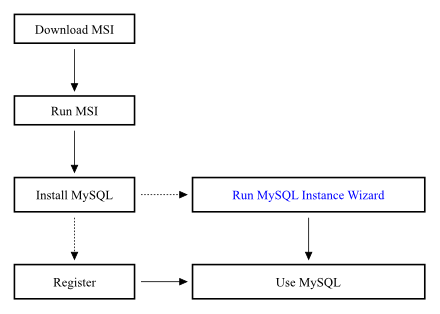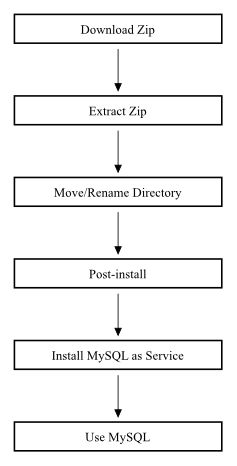- 1 Installing MySQL on Windows
- 1.1 Windows Installation Layout
- 1.2 Choosing An Installation Package
- 1.3 Installing MySQL with the MSI Package
- 1.4 MySQL Server Instance Config Wizard
- 1.5 Installing MySQL from a noinstall Zip Archive
- 1.6 Troubleshooting a MySQL Installation Under Windows
- 1.7 Upgrading MySQL on Windows
- 1.8 Windows Post-Installation Procedures
- 1.9 MySQL on Windows Compared to MySQL on Unix
- 1.10 Installing MySQL from Source on Windows
- 1.11 Compiling MySQL Clients on Windows
For MySQL 5.1, there are three installation packages to choose from when installing MySQL on Windows:
| Packaging | |||
|---|---|---|---|
| Feature | Essentials | Complete | Zip (No-install) |
| Installer | Yes | Yes | No |
| Directory-only | |||
| MySQL Server Instance Config Wizard | Yes | Yes | No |
| Test Suite | No | Yes | Yes |
| MySQL Server | Yes | Yes | Yes |
| MySQL Client Programs | Yes | Yes | Yes |
| C Headers/Libraries | Yes | Yes | Yes |
| Embedded Server | No | Optional | Yes |
| Scripts and Examples | No | Optional | Yes |
In the above table:
Yes indiciates that the component is installed by default.
No indicates that the component is not installed or included.
Optional indicates that the component is included with the package, but not installed unless explicitly requested using the Custom installation mode.
The workflow for installing using the MSI installer is shown below:
The workflow for installing using the MSI installer is shown below:
Note
For the Essentials and Complete packages in the MSI installer, you can select individual components to be installed by using the Custom mode, including disable the components confiurated for installation by default.
Full details on the components are suggested uses are provided below for reference:
-
Windows Essentials — this package has a file name similar to
mysql-essential-5.1.47-win32.msiand is supplied as a Microsoft Installer (MSI) package. The package includes the minimum set of files needed to install MySQL on Windows, including the MySQL Server Instance Config Wizard. This package does not include optional components such as the embedded server, developer headers and libraries or benchmark suite.To install using this package, see Section 1.3, “Installing MySQL with the MSI Package”.
-
Windows MSI Installer (Complete) — this package has a file name similar to
mysql-5.1.47-win32.zipand contains all files needed for a complete Windows installation, including the MySQL Server Instance Config Wizard. This package includes optional components such as the embedded server and benchmark suite.To install using this package, see Section 1.3, “Installing MySQL with the MSI Package”.
Without installer — this package has a file name similar to
mysql-noinstall-5.1.47-win32.zipand contains all the files found in the Complete install package, with the exception of the MySQL Server Instance Config Wizard. This package does not include an automated installer, and must be manually installed and configured.
The Essentials package is recommended for most users. Both the
Essentials and Complete distributions are available as an
.msi file for use with the Windows Installer.
The Noinstall distribution is packaged as Zip archives. To use Zip
archives, you must have a tool that can unpack
.zip files.
When using the MSI installers you can automate the installation process. For more information, see Section 1.3.2, “Installing MySQL Automatically using MSI”. To automate the creation of a MySQL instance, see Section 1.4.13, “Creating an Instance from the Command Line”.
Your choice of install package affects the installation process
you must follow. If you choose to install either the Essentials or
Complete install packages, see
Section 1.3, “Installing MySQL with the MSI Package”. If you choose to
install MySQL from the Noinstall archive, see
Section 1.5, “Installing MySQL from a noinstall Zip Archive”.