- Documentation Library
- Table of Contents
- MySQL 5.0 Manual
- Table of Contents
- 25.2.2 Connector/NET Installation
- 25.2.2.1 Installing Connector/NET on Windows
- 25.2.2.2 Installing Connector/NET on Unix with Mono
- 25.2.2.3 Installing Connector/NET using the Source
[+/-]
On Windows, installation is supported either through a binary installation process or by downloading a Zip file with the Connector/NET components.
Before installing, you should ensure that your system is up to date, including installing the latest version of the .NET Framework.
Using the installer is the most straightforward method of installing Connector/NET on Windows and the installed components include the source code, test code and full reference documentation.
Connector/NET is installed through the use of a Windows
Installer (.msi) installation package,
which can be used to install Connector/NET on all Windows
operating systems. The MSI package in contained within a ZIP
archive named
mysql-connector-net-,
where version.zipversion indicates the
Connector/NET version.
To install Connector/NET:
-
Double click on the MSI installer file extracted from the Zip you downloaded. Click Next to start the installation.
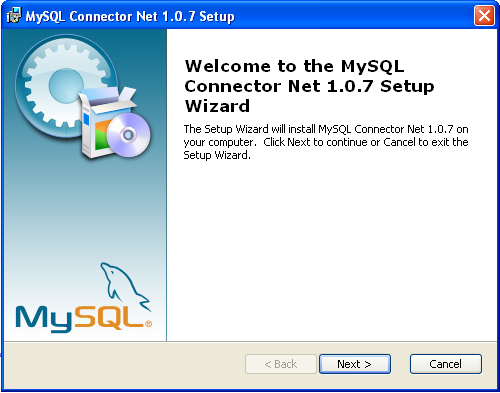
-
You must choose the type of installation that you want to perform.
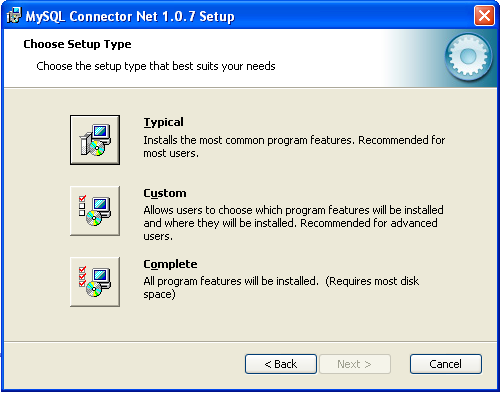
For most situations, the Typical installation will be suitable. Click the Typical button and proceed to Step 5. A Complete installation installs all the available files. To conduct a Complete installation, click the Complete button and proceed to step 5. If you want to customize your installation, including choosing the components to install and some installation options, click the Custom button and proceed to Step 3.
The Connector/NET installer will register the connector within the Global Assembly Cache (GAC) - this will make the Connector/NET component available to all applications, not just those where you explicitly reference the Connector/NET component. The installer will also create the necessary links in the Start menu to the documentation and release notes.
-
If you have chosen a custom installation, you can select the individual components that you want to install, including the core interface component, supporting documentation (a CHM file) samples and examples and the source code. Select the items, and their installation level, and then click Next to continue the installation.
Nota
For Connector/NET 1.0.8 or lower and Connector 5.0.4 and lower the installer will attempt to install binaries for both 1.x and 2.x of the .NET Framework. If you only have one version of the framework installed, the connector installation may fail. If this happens, you can choose the framework version to be installed through the custom installation step.
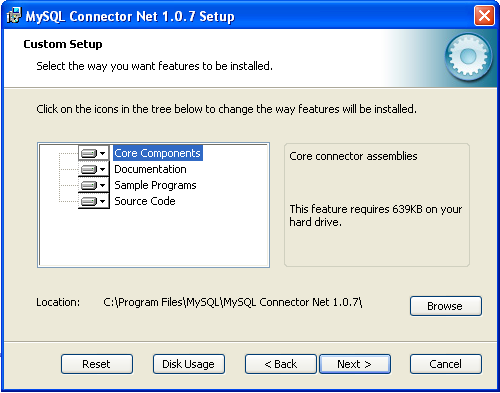
-
You will be given a final opportunity to confirm the installation. Click Install to copy and install the files onto your machine.
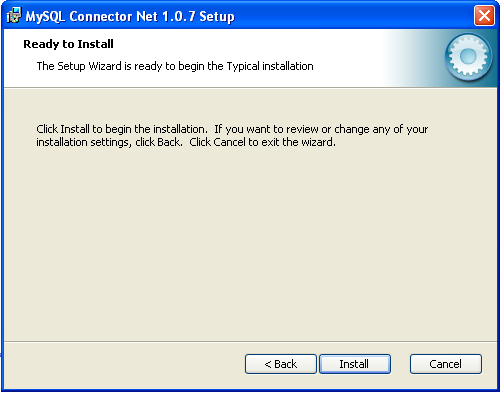
Once the installation has been completed, click Finish to exit the installer.
Unless you choose otherwise, Connector/NET is installed in
C:\Program Files\MySQL\MySQL Connector Net
, where
X.X.XX.X.X is replaced with the version
of Connector/NET you are installing. New installations do not
overwrite existing versions of Connector/NET.
Depending on your installation type, the installed components will include some or all of the following components:
bin- Connector/NET MySQL libraries for different versions of the .NET environment.docs- contains a CHM of the Connector/NET documentation.samples- sample code and applications that use the Connector/NET component.src- the source code for the Connector/NET component.
You may also use the /quiet or
/q command line option with the
msiexec tool to install the Connector/NET
package automatically (using the default options) with no
notification to the user. Using this option you cannot select
options and no prompts, messages or dialog boxes will be
displayed.
C:\> msiexec /package conector-net.msi /quiet
To provide a progress bar to the user during automatic
installation, but still without presenting the user with a
dialog box of the ability to select options, use the
/passive option.
If you are having problems running the installer, you can
download a .zip file without an installer as an alternative.
That file is called
mysql-connector-net-.
Once downloaded, you can extract the files to a location of
your choice.
version-noinstall.zip
The .zip file contains the following directories:
bin- Connector/NET MySQL libraries for different versions of the .NET environment.doc- contains a CHM of the Connector/NET documentation.Samples- sample code and applications that use the Connector/NET component.mysqlclient- the source code for the Connector/NET component.testsuite- the test suite used to verify the operation of the Connector/NET component.
Ésta es una traducción del manual de referencia de MySQL, que puede encontrarse en dev.mysql.com. El manual de referencia original de MySQL está escrito en inglés, y esta traducción no necesariamente está tan actualizada como la versión original. Para cualquier sugerencia sobre la traducción y para señalar errores de cualquier tipo, no dude en dirigirse a mysql-es@vespito.com.
