- 1.4 MySQL Server Instance Config Wizard
- 1.4.1 Starting the MySQL Server Instance Config Wizard
- 1.4.2 Choosing a Maintenance Option
- 1.4.3 Choosing a Configuration Type
- 1.4.4 The Server Type Dialog
- 1.4.5 The Database Usage Dialog
- 1.4.6 The InnoDB Tablespace Dialog
- 1.4.7 The Concurrent Connections Dialog
- 1.4.8 The Networking and Strict Mode Options Dialog
- 1.4.9 The Character Set Dialog
- 1.4.10 The Service Options Dialog
- 1.4.11 The Security Options Dialog
- 1.4.12 The Confirmation Dialog
- 1.4.13 Creating an Instance from the Command Line
Use the Networking Options dialog to enable or disable TCP/IP networking and to configure the port number that is used to connect to the MySQL server.
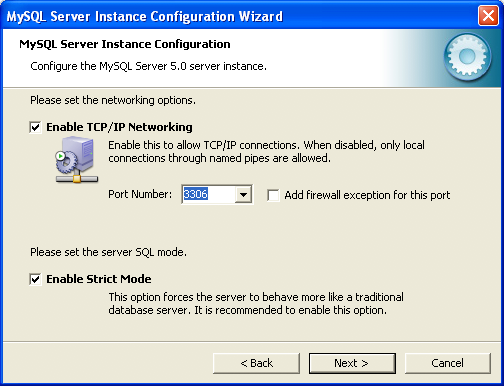
TCP/IP networking is enabled by default. To disable TCP/IP networking, uncheck the box next to the Enable TCP/IP Networking option.
Port 3306 is used by default. To change the port used to access MySQL, choose a new port number from the drop-down box or type a new port number directly into the drop-down box. If the port number you choose is in use, you are prompted to confirm your choice of port number.
Set the Server SQL Mode to either enable or disable strict mode. Enabling strict mode (default) makes MySQL behave more like other database management systems. If you run applications that rely on MySQL's old “forgiving” behavior, make sure to either adapt those applications or to disable strict mode. For more information about strict mode, see Server SQL Modes.
