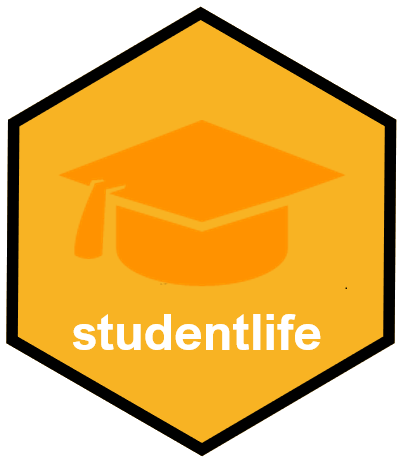
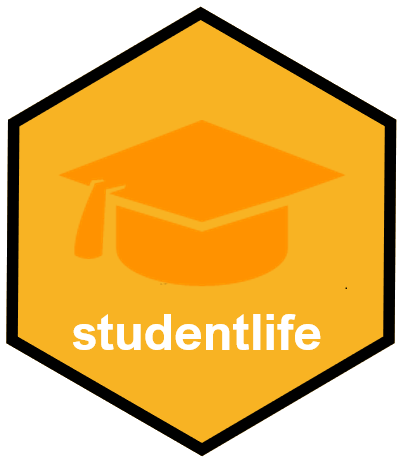
Use this R package to download, navigate and analyse the Student-Life dataset. The Student-Life dataset contains passive and automatic sensing data from the phones of a class of 48 de-identified Dartmouth college students. It was collected over a 10 week term. Additionally, the dataset contains Ecological Momentary Assessment results along with pre- and post-study mental health surveys, such as the PHQ-9. The intended use is to assess mental health, academic performance and behavioral trends. The raw dataset and additional information is available at https://studentlife.cs.dartmouth.edu/.
## Uncomment to install the package
# install.packages("devtools")
# devtools::install_github("frycast/studentlife")Details on the dataset are available here. Once installed, you can download and extract the data within R:
Then you can use the interactive menu to browse the tables and schemas:
The object returned by the above function is called a ‘StudentLife tibble’ (or SL_tbl). Restrictions can be placed on the menu options with time_options:
tab_t <- load_SL_tibble(location = d, time_options = "timestamp", csv_nrows = 10)
tab_p <- load_SL_tibble(location = d, time_options = "interval" , csv_nrows = 10)
tab_d <- load_SL_tibble(location = d, time_options = "dateonly" , csv_nrows = 10)
tab_s <- load_SL_tibble(location = d, time_options = "dateless" , csv_nrows = 10)The regularise_time function can be used to summarise information within blocks of time, producing an object called a ‘regularised StudentLife tibble’ (or reg_SL_tbl):
tab <- load_SL_tibble(
loc = d, schema = "sensing", table = "activity", csv_nrows = 10)
regularise_time(
tab, blocks = c("day","weekday"),
act_inf = max(activity_inference), add_NAs = FALSE)Produce a histogram showing PAM EMA response frequencies over the course of the study:
tab_PAM <- load_SL_tibble(schema = "EMA", table = "PAM", location = d)
response_hour_hist(tab_PAM, break_hours = 10)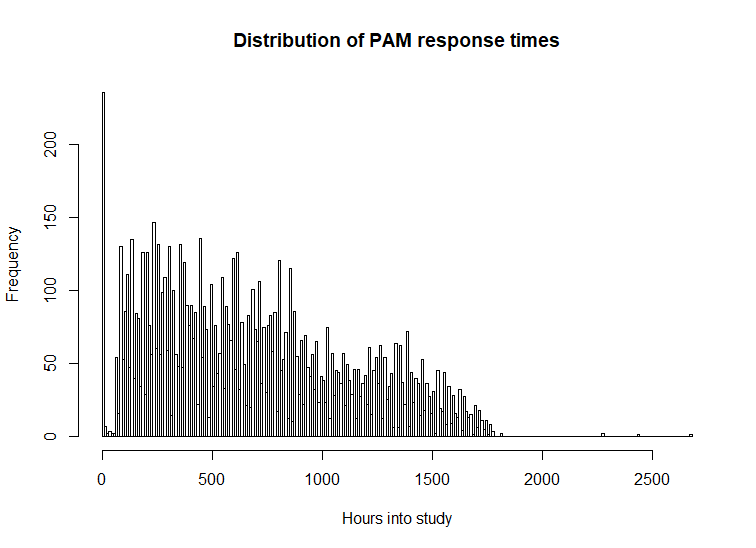
A summary will produce details such as EMA question, UIDs of dropped students, schema name, table name, and summary statistics.
EMA_questions
Refer to: Pollak, J. P., Adams, P., & Gay, G. (2011, May).
PAM: a photographic affect meter for frequent, in situ measurement of affect.
In Proceedings of the SIGCHI conference on Human factors in computing systems
(pp. 725-734). ACM.
dropped_students
None
column_names
picture_idx timestamp uid
schema
EMA
table
PAM
Skim summary statistics
n obs: 9040
n variables: 3
-- Variable type:factor --------------------------------------------------------
variable missing complete n n_unique top_counts ordered
uid 0 9040 9040 49 59: 437, 0: 390, 19: 384, 57: 377 FALSE
-- Variable type:numeric -------------------------------------------------------
variable missing complete n mean sd p0 p25 p50 p75 p100
picture_idx 0 9040 9040 8.85 4.17 1 6 8 12 16
timestamp 0 9040 9040 1.4e+09 1608614.45 1.4e+09 1.4e+09 1.4e+09 1.4e+09 1.4e+09
hist
▂▃▆▇▃▆▅▅
▇▇▆▅▃▁▁▁After regularising a StudentLife tibble, we can visualise the missing values in each block for each student:
reg_PAM <- regularise_time(tab_PAM, blocks = c("day", "epoch"), m = mean(picture_idx, na.rm = TRUE))
vis_NAs(reg_PAM, response = "m")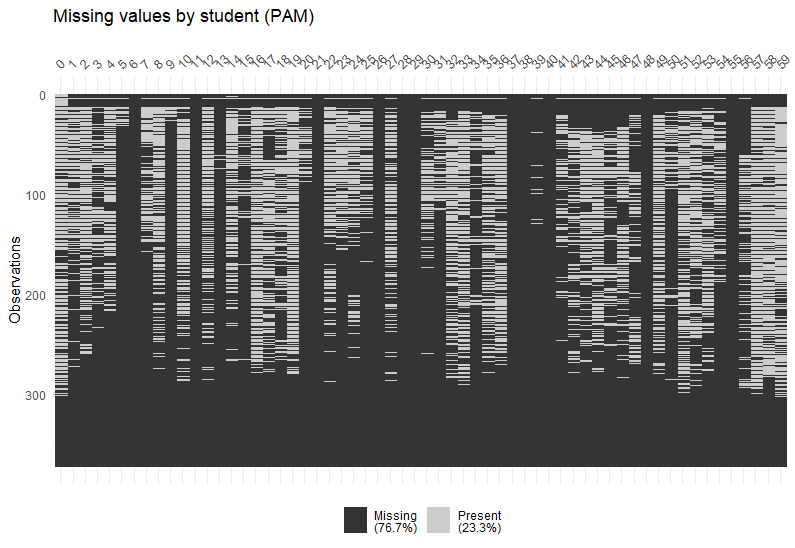
We can also visualise and compare the total number of responses received from each student over the course of the study:
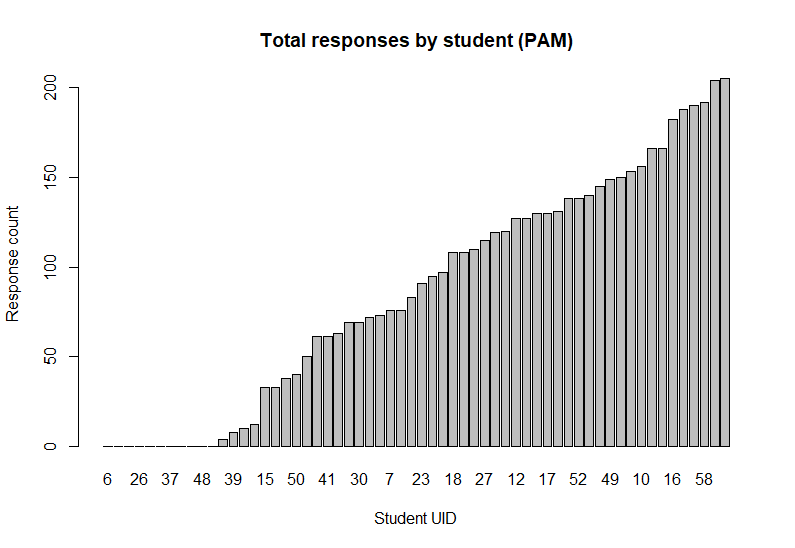
Summaries of survey data are formatted with question information and some answer statistics:
time_info
none
survey_questions
Q1: Little interest or pleasure in doing things
Q2: Feeling down, depressed, hopeless.
Q3: Trouble falling or staying asleep, or sleeping too much.
Q4: Feeling tired or having little energy
Q5: Poor appetite or overeating
Q6: Feeling bad about yourself or that you are a failure or have let yourself or your family down
Q7: Trouble concentrating on things, such as reading the newspaper or watching television
Q8: Moving or speaking so slowly that other people could have noticed. Or the opposite being so figety or restless that you have been moving around a lot more than usual
Q9: Thoughts that you would be better off dead, or of hurting yourself
Q10: Response
column_names
uid type Q1 Q2 Q3 Q4 Q5 Q6 Q7 Q8 Q9 Q10
schema
survey
table
PHQ-9
skim
Skim summary statistics
n obs: 84
n variables: 12
-- Variable type:factor --------------------------------------------------------
variable missing complete n n_unique top_counts ordered
Q1 0 84 84 4 Not: 42, Sev: 28, Mor: 10, Nea: 4 FALSE
Q10 5 79 84 4 Som: 37, Not: 36, NA: 5, Ext: 3 FALSE
Q2 0 84 84 4 Not: 40, Sev: 34, Mor: 6, Nea: 4 FALSE
Q3 0 84 84 4 Not: 41, Sev: 25, Mor: 10, Nea: 8 FALSE
Q4 0 84 84 4 Sev: 38, Not: 23, Mor: 17, Nea: 6 FALSE
Q5 0 84 84 4 Sev: 35, Not: 34, Mor: 9, Nea: 6 FALSE
Q6 0 84 84 4 Not: 45, Sev: 27, Mor: 6, Nea: 6 FALSE
Q7 0 84 84 4 Not: 48, Sev: 26, Mor: 7, Nea: 3 FALSE
Q8 0 84 84 4 Not: 64, Sev: 15, Mor: 4, Nea: 1 FALSE
Q9 0 84 84 3 Not: 75, Sev: 6, Mor: 3, NA: 0 FALSE
type 0 84 84 2 pre: 46, pos: 38, NA: 0 FALSE
uid 0 84 84 46 0: 2, 1: 2, 2: 2, 3: 2 FALSE