

Prepare reprexes for posting to GitHub issues, StackOverflow, or Slack snippets. What is a reprex? It’s a reproducible example, as coined by Romain Francois.
Given R code on the clipboard, selected in RStudio, as an expression (quoted or not), or in a file …
rmarkdown::render(),Get resulting runnable code + output as
gh or so, or asResult is returned invisibly, placed on the clipboard, and written to a file. Preview an HTML version in RStudio viewer or default browser.
Install from CRAN:
or get a development version from GitHub:
On Linux, you probably want to install xclip or xsel, so reprex can access the X11 clipboard. This is ‘nice to have’, but not mandatory. The usual sudo apt-get install or sudo yum install installation methods should work for both xclip and xsel.
Let’s say you copy this code onto your clipboard:
(y <- 1:4)
mean(y)Then call reprex(), where the default target venue is GitHub:
A nicely rendered HTML preview will display in RStudio’s Viewer (if you’re in RStudio) or your default browser otherwise.
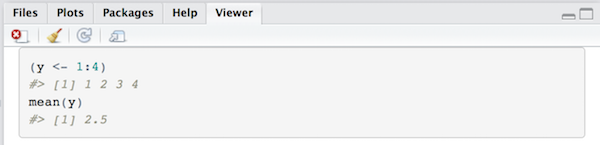
The relevant bit of GitHub-flavored Markdown is ready to be pasted from your clipboard:
``` r
(y <- 1:4)
#> [1] 1 2 3 4
mean(y)
#> [1] 2.5
```Here’s what that Markdown would look like rendered in a GitHub issue:
Anyone else can copy, paste, and run this immediately.
Instead of reading from the clipboard, you can:
reprex(mean(rnorm(10))) to get code from expression.
reprex(input = "mean(rnorm(10))\n") gets code from character vector (detected via length or terminating newline). Leading prompts are stripped from input source: reprex(input = "> median(1:3)\n") produces same output as reprex(input = "median(1:3)\n")
reprex(input = "my_reprex.R") gets code from file
Use one of the RStudio add-ins to use the selected text or current file.
But wait, there’s more!
Set the target venue to Stack Overflow with reprex(..., venue = "so").
Get a runnable R script, augmented with commented output, with reprex(..., venue = "R"). This is useful for Slack, email, etc.
Prepare rendered, syntax-highlighted code snippets to paste into Keynote or PowerPoint, with reprex(..., venue = "rtf"). This feature is still experimental; see the associated article for more.
By default, figures are uploaded to imgur.com and the resulting URL is dropped into an inline image tag.
Use the outfile argument to control where results are left behind. Use outfile = NA to work in current working directory.
Get clean, runnable code from wild-caught reprexes with
reprex_invert() = the opposite of reprex()reprex_clean(), e.g. when you copy/paste from GitHub or Stack Overflowreprex_rescue(), when you’re dealing with copy/paste from R ConsolePlease note that the reprex project is released with a Contributor Code of Conduct. By contributing to this project, you agree to abide by its terms.