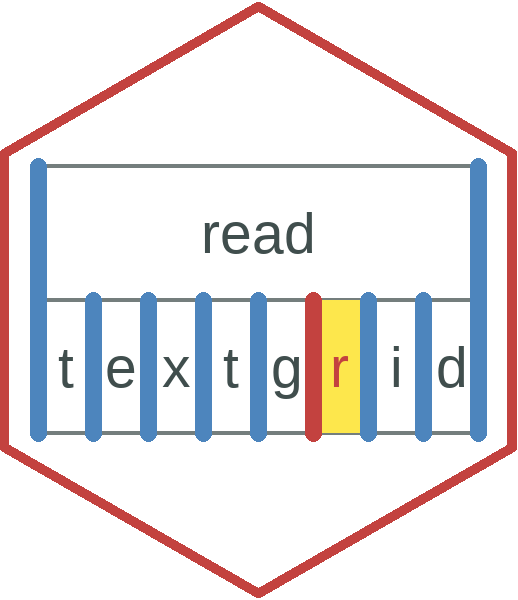
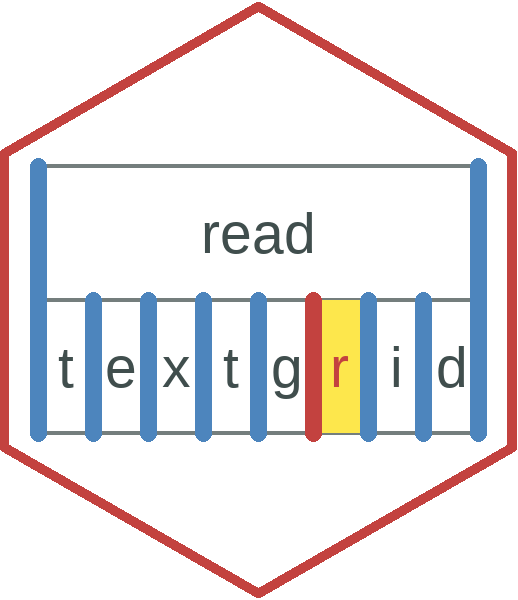
readtextgrid parses Praat textgrids into R dataframes.
Install from CRAN:
Install the development version from Github:
Here is the example textgrid created by Praat. It was created using New -> Create TextGrid... with default settings in Praat.
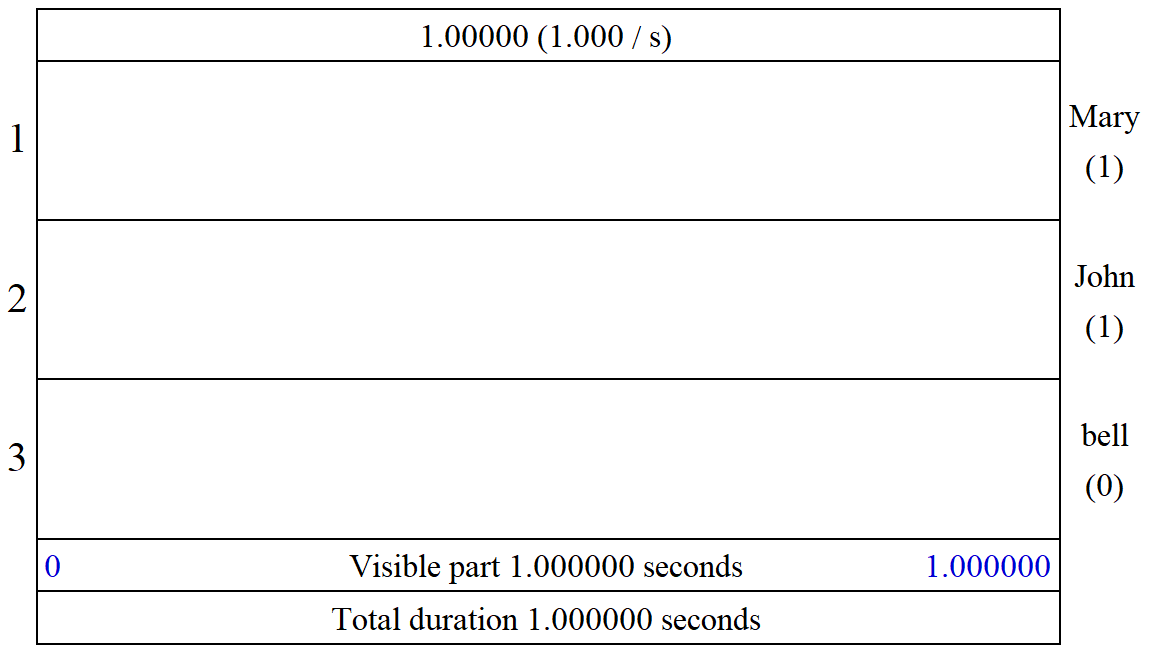
This textgrid is bundled with this R package. We can locate the file with example_textgrid(). We read in the textgrid with read_textgrid().
library(readtextgrid)
# Locates path to an example textgrid bundled with this package
tg <- example_textgrid()
read_textgrid(path = tg)
#> # A tibble: 3 x 10
#> file tier_num tier_name tier_type tier_xmin tier_xmax
#> <chr> <dbl> <chr> <chr> <dbl> <dbl>
#> 1 Mary_John_bell.TextGrid 1 Mary IntervalTier 0 1
#> 2 Mary_John_bell.TextGrid 2 John IntervalTier 0 1
#> 3 Mary_John_bell.TextGrid 3 bell TextTier 0 1
#> xmin xmax text annotation_num
#> <dbl> <dbl> <chr> <int>
#> 1 0 1 "" 1
#> 2 0 1 "" 1
#> 3 NA NA <NA> NAThe dataframe contains one row per annotation: one row for each interval on an interval tier and one row for each point on a point tier. If a point tier has no points, it is represented with single row with NA values.
The columns encode the following information:
file filename of the textgrid. By default this column uses the filename in path. A user can override this value by setting the file argument in read_textgrid(path, file), which can be useful if textgrids are stored in speaker-specific folders.tier_num the number of the tier (as in the left margin of the textgrid editor)tier_name the name of the tier (as in the right margin of the textgrid editor)tier_type the type of the tier. "IntervalTier" for interval tiers and "TextTier" for point tiers (this is the terminology used inside of the textgrid file format).tier_xmin, tier_xmax start and end times of the tier in secondsxmin, xmax start and end times of the textgrid interval or point tier annotation in secondstext the text in the annotationannotation_num the number of the annotation in that tier (1 for the first annotation, etc.)Suppose you have data on multiple speakers with one folder of textgrids per speaker. As an example, this package has a folder called speaker_data bundled with it representing 5 five textgrids from 2 speakers.
speaker-data
+-- speaker001
| +-- s2T01.TextGrid
| +-- s2T02.TextGrid
| +-- s2T03.TextGrid
| +-- s2T04.TextGrid
| \-- s2T05.TextGrid
\-- speaker002
+-- s2T01.TextGrid
+-- s2T02.TextGrid
+-- s2T03.TextGrid
+-- s2T04.TextGrid
\-- s2T05.TextGridFirst, we create a set of paths to read into R.
# Get the path of the folder bundled with the package
data_dir <- system.file(package = "readtextgrid", "speaker-data")
# Get the full paths to all the textgrids
paths <- list.files(
path = data_dir,
pattern = "TextGrid$",
full.names = TRUE,
recursive = TRUE
)We can use purrr::map_dfr() to read all these textgrids into R, but note that this way loses the speaker information.
library(purrr)
map_dfr(paths, read_textgrid)
#> # A tibble: 150 x 10
#> file tier_num tier_name tier_type tier_xmin tier_xmax xmin
#> <chr> <dbl> <chr> <chr> <dbl> <dbl> <dbl>
#> 1 s2T01.TextGrid 1 words IntervalTier 0 1.35 0
#> 2 s2T01.TextGrid 1 words IntervalTier 0 1.35 0.297
#> 3 s2T01.TextGrid 1 words IntervalTier 0 1.35 0.522
#> 4 s2T01.TextGrid 1 words IntervalTier 0 1.35 0.972
#> 5 s2T01.TextGrid 2 phones IntervalTier 0 1.35 0
#> 6 s2T01.TextGrid 2 phones IntervalTier 0 1.35 0.297
#> 7 s2T01.TextGrid 2 phones IntervalTier 0 1.35 0.36
#> 8 s2T01.TextGrid 2 phones IntervalTier 0 1.35 0.495
#> 9 s2T01.TextGrid 2 phones IntervalTier 0 1.35 0.522
#> 10 s2T01.TextGrid 2 phones IntervalTier 0 1.35 0.621
#> xmax text annotation_num
#> <dbl> <chr> <int>
#> 1 0.297 "" 1
#> 2 0.522 "bird" 2
#> 3 0.972 "house" 3
#> 4 1.35 "" 4
#> 5 0.297 "sil" 1
#> 6 0.36 "B" 2
#> 7 0.495 "ER1" 3
#> 8 0.522 "D" 4
#> 9 0.621 "HH" 5
#> 10 0.783 "AW1" 6
#> # ... with 140 more rowsWe can use purrr::map2_dfr() and some dataframe manipulation to add the speaker information.
library(dplyr)
# This tells read_textgrid() to set the file column to the full path
data <- map2_dfr(paths, paths, read_textgrid) %>%
mutate(
# basename() removes the folder part from a path,
# dirname() removes the file part from a path
speaker = basename(dirname(file)),
file = basename(file),
) %>%
select(
speaker, everything()
)
data
#> # A tibble: 150 x 11
#> speaker file tier_num tier_name tier_type tier_xmin tier_xmax
#> <chr> <chr> <dbl> <chr> <chr> <dbl> <dbl>
#> 1 speaker001 s2T01.TextGrid 1 words IntervalTier 0 1.35
#> 2 speaker001 s2T01.TextGrid 1 words IntervalTier 0 1.35
#> 3 speaker001 s2T01.TextGrid 1 words IntervalTier 0 1.35
#> 4 speaker001 s2T01.TextGrid 1 words IntervalTier 0 1.35
#> 5 speaker001 s2T01.TextGrid 2 phones IntervalTier 0 1.35
#> 6 speaker001 s2T01.TextGrid 2 phones IntervalTier 0 1.35
#> 7 speaker001 s2T01.TextGrid 2 phones IntervalTier 0 1.35
#> 8 speaker001 s2T01.TextGrid 2 phones IntervalTier 0 1.35
#> 9 speaker001 s2T01.TextGrid 2 phones IntervalTier 0 1.35
#> 10 speaker001 s2T01.TextGrid 2 phones IntervalTier 0 1.35
#> xmin xmax text annotation_num
#> <dbl> <dbl> <chr> <int>
#> 1 0 0.297 "" 1
#> 2 0.297 0.522 "bird" 2
#> 3 0.522 0.972 "house" 3
#> 4 0.972 1.35 "" 4
#> 5 0 0.297 "sil" 1
#> 6 0.297 0.36 "B" 2
#> 7 0.36 0.495 "ER1" 3
#> 8 0.495 0.522 "D" 4
#> 9 0.522 0.621 "HH" 5
#> 10 0.621 0.783 "AW1" 6
#> # ... with 140 more rowsAnother strategy would be to read the textgrid dataframes into a list column and unnest() them.
# Read dataframes into a list column
data_nested <- tibble(
speaker = basename(dirname(paths)),
data = map(paths, read_textgrid)
)
data_nested
#> # A tibble: 10 x 2
#> speaker data
#> <chr> <list>
#> 1 speaker001 <tibble [13 x 10]>
#> 2 speaker001 <tibble [15 x 10]>
#> 3 speaker001 <tibble [16 x 10]>
#> 4 speaker001 <tibble [12 x 10]>
#> 5 speaker001 <tibble [19 x 10]>
#> 6 speaker002 <tibble [13 x 10]>
#> 7 speaker002 <tibble [15 x 10]>
#> 8 speaker002 <tibble [16 x 10]>
#> 9 speaker002 <tibble [12 x 10]>
#> 10 speaker002 <tibble [19 x 10]>
tidyr::unnest(data_nested, "data")
#> # A tibble: 150 x 11
#> speaker file tier_num tier_name tier_type tier_xmin tier_xmax xmin xmax
#> <chr> <chr> <dbl> <chr> <chr> <dbl> <dbl> <dbl> <dbl>
#> 1 speake~ s2T0~ 1 words Interval~ 0 1.35 0 0.297
#> 2 speake~ s2T0~ 1 words Interval~ 0 1.35 0.297 0.522
#> 3 speake~ s2T0~ 1 words Interval~ 0 1.35 0.522 0.972
#> 4 speake~ s2T0~ 1 words Interval~ 0 1.35 0.972 1.35
#> 5 speake~ s2T0~ 2 phones Interval~ 0 1.35 0 0.297
#> 6 speake~ s2T0~ 2 phones Interval~ 0 1.35 0.297 0.36
#> 7 speake~ s2T0~ 2 phones Interval~ 0 1.35 0.36 0.495
#> 8 speake~ s2T0~ 2 phones Interval~ 0 1.35 0.495 0.522
#> 9 speake~ s2T0~ 2 phones Interval~ 0 1.35 0.522 0.621
#> 10 speake~ s2T0~ 2 phones Interval~ 0 1.35 0.621 0.783
#> # ... with 140 more rows, and 2 more variables: text <chr>,
#> # annotation_num <int>The following columns are often helpful:
duration of an intervalxmid midpoint of an intervaltotal_annotations total number of annotations on a tierHere is how to create them:
data %>%
# grouping needed for counting annotations per tier per file per speaker
group_by(speaker, file, tier_num) %>%
mutate(
duration = xmax - xmin,
xmid = xmin + (xmax - xmin) / 2,
total_annotations = sum(!is.na(annotation_num))
) %>%
ungroup() %>%
glimpse()
#> Observations: 150
#> Variables: 14
#> $ speaker <chr> "speaker001", "speaker001", "speaker001", "speake...
#> $ file <chr> "s2T01.TextGrid", "s2T01.TextGrid", "s2T01.TextGr...
#> $ tier_num <dbl> 1, 1, 1, 1, 2, 2, 2, 2, 2, 2, 2, 2, 2, 1, 1, 1, 1...
#> $ tier_name <chr> "words", "words", "words", "words", "phones", "ph...
#> $ tier_type <chr> "IntervalTier", "IntervalTier", "IntervalTier", "...
#> $ tier_xmin <dbl> 0, 0, 0, 0, 0, 0, 0, 0, 0, 0, 0, 0, 0, 0, 0, 0, 0...
#> $ tier_xmax <dbl> 1.348571, 1.348571, 1.348571, 1.348571, 1.348571,...
#> $ xmin <dbl> 0.000, 0.297, 0.522, 0.972, 0.000, 0.297, 0.360, ...
#> $ xmax <dbl> 0.297000, 0.522000, 0.972000, 1.348571, 0.297000,...
#> $ text <chr> "", "bird", "house", "", "sil", "B", "ER1", "D", ...
#> $ annotation_num <int> 1, 2, 3, 4, 1, 2, 3, 4, 5, 6, 7, 8, 9, 1, 2, 3, 4...
#> $ duration <dbl> 0.29700000, 0.22500000, 0.45000000, 0.37657143, 0...
#> $ xmid <dbl> 0.148500, 0.409500, 0.747000, 1.160286, 0.148500,...
#> $ total_annotations <int> 4, 4, 4, 4, 9, 9, 9, 9, 9, 9, 9, 9, 9, 4, 4, 4, 4...This tip is written from the perspective of a Windows user who uses git bash for a terminal. To open textgrids in Praat, you can tell R to call Praat from the command line. You have to know where the location of the Praat binary is though. I like to keep a copy in my project directories. So, assuming that Praat.exe in my working folder, the following would open the 10 textgrids in paths in Praat.
readtextgrid supports textgrids created by Praat by using Save as text file.... It uses a parsing strategy based on regular expressions targeting indentation patterns and text flags in the file format. The formal specification of the textgrid format, however, is much more flexible. As a result, not every textgrid that Praat can open—especially the minimal “short text” files—is compatible with this package.
readtextgrid was created to process data from the WISC Lab project. Thus, development of this package was supported by NIH R01DC009411 and NIH R01DC015653.
Please note that the ‘readtextgrid’ project is released with a Contributor Code of Conduct. By contributing to this project, you agree to abide by its terms.