
pillar provides tools for styling columns of data, artfully using colour and unicode characters to guide the eye.
# pillar is installed if you install the tidyverse package:
install.packages("tidyverse")
# Alternatively, install just pillar:
install.packages("pillar")
# Or the the development version from GitHub:
# install.packages("devtools")
devtools::install_github("r-lib/pillar")pillar is a developer-facing package that is not designed for end-users but will eventually be incorporated in packages like tibble.
library(pillar)
x <- 123456789 * (10 ^ c(-3, -5, NA, -8, -10))
pillar(x)
#> [3m[90m<dbl>[39m[23m
#> [4m1[24m[4m2[24m[4m3[24m457.
#> [4m1[24m235.
#> [31mNA[39m
#> 1.23
#> 0.012[4m3[24mIf you render this in a console that supports colour, you’ll see something that looks like this:
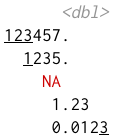
The primary user of this package is tibble, which lets pillar do all the formatting work. Packages that implement a data type to be used in a tibble column can add color with only a few changes:
pillar_shaft() method for your data type.Suggests and implement dynamic method registration using vctrs::s3_register().
Imports, and import the methods you override with a regular NAMESPACE import.tidyverse/hms#43 shows the changes that were necessary to add colored output for the hms package:
pillar.R for the actual implementation (old name colformat.R)DESCRIPTION for the dependencyzzz.R for the dynamic method registrationSome more detail is given below.
pillar_shaft.your_class_name()This method accepts a vector of arbitrary length and is expected to return an S3 object with the following properties:
"width""min_width", if missing, "width" is usedformat(x, width, ...) that can be called with any value between min_width and width
character and has attributes "align" (with supported values "left", "right", and "center") and "width"The function new_pillar_shaft() returns such an object, and also correctly formats NA values. In many cases, the implementation of pillar_shaft.your_class_name() will format the data as a character vector (using color for emphasis) and simply call new_pillar_shaft(). See pillar_shaft.numeric() for a code that allows changing the display depending on the available width.
style_neg() to format negative valuesstyle_num() to format numbersstyle_subtle() to de-emphasizeThe earliest use of unicode characters to generate sparklines appears to be from 2009.
Exercising these ideas to their fullest requires a font with good support for block drawing characters. PragamataPro is one such font.