Interface Between R and the OpenStreetMap-Based Routing Service OSRM

OSRM is a routing service based on OpenStreetMap data. See http://project-osrm.org/ for more information. This package allows to compute distances (travel time and kilometric distance) between points and travel time matrices.
This package relies on the usage of a running OSRM service (tested with v5.22.0 of OSRM).
You can run your own instance of OSRM following guidelines provided here: https://github.com/Project-OSRM/osrm-backend.
The simplest solution is probably the one based on docker containers.
To set the OSRM server, use the osrm.server option: options(osrm.server = "http://address.of.the.server/").
To set the profile (“driving” is set by default and it is the only profile available on the demo server), use the osrm.profile option: options(osrm.profile = "name.of.the.profile").
The “driving” profile is set by default and it is the only profile available on the demo server. Other possible profiles are “walk” and “bike”.
A typical setup, corresponding to the Docker example, would be:
options(osrm.server = "http://0.0.0.0:5000/", osrm.profile = "driving")
:warning: You must be careful using the OSRM demo server:
> “The demo server usage is restricted to reasonable, non-commercial use-cases. We provide no guarantees wrt. uptime, latency, or data updates.”
:heavy_exclamation_mark: OSRM Demoserver - call for hosting volunteers:
> “This is a call to the community to see if someone else is willing to take up the mantle for running the demo server. If nobody steps up, then the service will stop working on Mar 09, 2020.”"
:heavy_exclamation_mark: To consider when using OSRM:
> “Most of the previously active core devs have either moved on to new roles, or are simply busy on different projects (…)”
osrmTable Get travel time matrices between points.
osrmRoute Get the shortest path between two points.
osrmTrip Get the travel geometry between multiple unordered points.
osrmIsochrone Get polygons of isochrones.
osrmTablelibrary(osrm)
data("berlin")
# Travel time matrix
distA <- osrmTable(loc = apotheke.sf[1:5,])
distA$durations| 440338666 | 538057637 | 977657079 | 3770254015 | 364363337 | |
|---|---|---|---|---|---|
| 440338666 | 0.0 | 24.2 | 48.0 | 26.9 | 15.0 |
| 538057637 | 27.1 | 0.0 | 44.2 | 16.4 | 22.6 |
| 977657079 | 47.6 | 41.7 | 0.0 | 35.0 | 36.2 |
| 3770254015 | 28.7 | 16.9 | 34.6 | 0.0 | 17.0 |
| 364363337 | 15.4 | 20.7 | 34.4 | 15.9 | 0.0 |
osrmRoutelibrary(osrm)
library(sf)
library(cartography)
data("berlin")
route <- osrmRoute(src = apotheke.sf[74,], dst = apotheke.sf[55,],
overview = "full", returnclass = "sf")
# Display the path
osm <- getTiles(x = route, crop = TRUE, type = "osm", zoom = 13)
tilesLayer(osm)
plot(st_geometry(route), lwd = 4, add = TRUE)
plot(st_geometry(route), lwd = 1, col = "white", add = TRUE)
plot(st_geometry(apotheke.sf[c(74,55),]), pch = 20, col = "red", add = TRUE)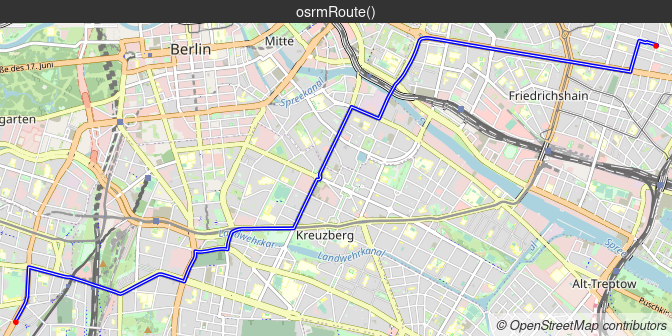
osrmTriplibrary(osrm)
library(sf)
library(cartography)
data("berlin")
# Get a trip with a SpatialPointsDataFrame
trips <- osrmTrip(loc = apotheke.sf[10:20,], returnclass="sf")
trip <- trips[[1]]$trip
osm2 <- getTiles(x = trip, crop = TRUE, type = "cartolight", zoom = 11)
tilesLayer(x = osm2)
plot(st_geometry(trip), col = "black", lwd = 4, add = TRUE )
plot(st_geometry(trip), col = c("red", "white"), lwd = 1, add=TRUE)
plot(st_geometry(apotheke.sf[10:20,]), pch = 21, bg = "red", cex = 1.5, add=TRUE)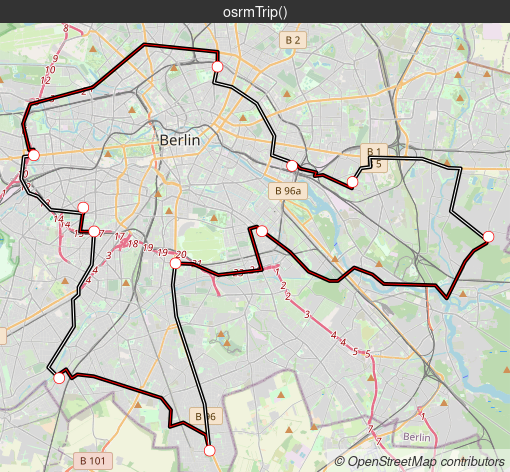
osrmIsochronelibrary(osrm)
library(sf)
library(cartography)
data("berlin")
iso <- osrmIsochrone(loc = apotheke.sf[87,], returnclass="sf",
breaks = seq(from = 0, to = 14, by = 2), res = 50)
osm3 <- getTiles(x = iso, crop = FALSE, type = "osm", zoom = 12)
tilesLayer(x = osm3)
bks <- sort(c(unique(iso$min), max(iso$max)))
cols <- paste0(carto.pal("turquoise.pal", n1 = length(bks)-1), 80)
choroLayer(x = iso, var = "center", breaks = bks,
border = NA, col = cols,
legend.pos = "topleft",legend.frame = TRUE,
legend.title.txt = "Isochrones\n(min)",
add = TRUE)
plot(st_geometry(apotheke.sf[87,]), pch = 21, bg = "red",
cex = 1.5, add=TRUE)
remotes::install_github("rCarto/osrm")install.packages("osrm")One can contribute to the package through pull requests and report issues or ask questions here.