
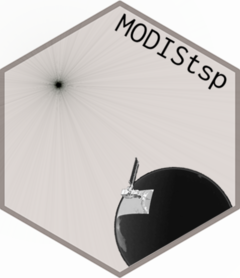
MODIStsp is a “R” package devoted to automatizing the creation of time series of rasters derived from MODIS Land Products data. MODIStsp allows to perform several preprocessing steps (e.g., download, mosaicing, reprojection and resize) on MODIS data available within a given time period. Users have the ability to select which specific layers of the original MODIS HDF files they want to process. They also can select which additional Quality Indicators should be extracted from the aggregated MODIS Quality Assurance layers and, in the case of Surface Reflectance products, which Spectral Indexes should be computed from the original reflectance bands. For each output layer, outputs are saved as single-band raster files corresponding to each available acquisition date. Virtual files allowing access to the entire time series as a single file can be also created. All processing parameters can be easily selected with a user-friendly GUI, although non-interactive execution exploiting a previously created Options File is possible. Stand-alone execution outside an “R” environment is also possible, allowing to use scheduled execution of MODIStsp to automatically update time series related to a MODIS product and extent whenever a new image is available.
MODIStsp is developed and maintained by Lorenzo Busetto and Luigi Ranghetti, Institute of Remote Sensing of Environment - National Research Council - Italy (CNR-IREA)
To cite MODIStsp please use:
L. Busetto, L. Ranghetti (2016) MODIStsp: An R package for automatic preprocessing of MODIS Land Products time series, Computers & Geosciences, Volume 97, Pages 40-48, ISSN 0098-3004, https://doi.org/10.1016/j.cageo.2016.08.020, URL: https://github.com/ropensci/MODIStsp.
For more information, documentation and examples of use, see also the MODIStsp website at docs.ropensci.org/MODIStsp
07/06/2019 - MODIStsp 1.3.9 is out. Fixes a bug causing crashes on MOD14A1 product, adds support for product MCD12Q2 and removes support for no longer available version 5 of some products.
05/03/2019 - MODIStsp 1.3.8 is out. Fixes an issue causing incorrect application of scale/offset values on GDAL versions > 2.3 (https://github.com/ropensci/MODIStsp/issues/163) and adds support for products MOD21A1D.006 MOD21A1N.006 MOD21A2.006
29/11/2018 - We recently discovered a nasty bug in the computation of some custom spectral indices (those including additions / subtractions on reflectance values, such as in (b1_NIR+0.1) / b2_Red. See here for further details! The bug is fixed as of version 1.3.7.
07/08/2018 - We are glad to report that MODIStsp is now included in the rOpenSci packages’ ecosystem. We thank reviewers Leah Wasser and Jeffrey Hanson for their valuable reviews, which helped us to further improve the package!
10/07/2018 - MODIStsp v. 1.3.6 is out. Check out the Release Notes for further details !
20/06/2018 - MODIStsp v. 1.3.5 is out. Check out the Release Notes for further details !
11/04/2018 - Due to new NASA Policies the MODIS FTP servers were shut down starting, April 2, 2018. FTP download is therefore no longer working and will be removed in the next MODIStsp version!
11/04/2018 - Decommissioning of MODIS Version 5 Land Data Products. As per NASA notice above, MODIS v005 products are going to be decommissioned, and will soon be no longer available for download. Support for those products will be removed in the next MODIStsp version!.
11/08/2017 - MODIStp 1.3.3 was released today. It provides improvements in processing speed, as well as the usual bug fixes (thanks to all the users that signaled problems !). Check the Release Notes for further details !
25/07/2017 - As of today, most of the content related to MODIStsp has been moved to our new website at docs.ropensci.org/MODIStsp , which provides a much better user interface and ease of access to MODIStsp-related information. From now on, please consult the new website for detailed and updated information on the package.
Also our previous FAQ page on github containing info for solving common installation, downloading and processing problems and issues was discontinued and migrated at docs.ropensci.org/MODIStsp/articles/faq.html.
MODIStsp requires R v >= 3.2.1 and GDAL (Geospatial Data Abstraction Library) v >= 1.11.1 with support for HDF4 raster format to be installed in your system. Brief instructions for installing R and GDAL can be found HERE.
You can install the stable version of MODIStsp from CRAN:
install.packages("MODIStsp")
, or the development version (containing the latest improvements and bug fixes) from github:
Note that if the GTK+ library is not already installed on your system, installation may fail. In that case, please install and load the gWidgetsRGtk2 library beforehand:
Upon loading gWidgetsRGtk2, an error window will probably appear. This signals that library “GTK+” is not yet installed on your system or is not on your PATH. To install it press “OK”. A new window dialog window will appear, asking if you. want to install “GTK+”. Select “Install GTK” and then “OK” . Windows will download and install the GTK+ library. When it finishes, the RSession should be restarted and you should be ready to go !
In case RStudio does not automatically restart or continuously asks to install GTK+ again, kill it form “Task Manager” (or restart the R session from RStudio “Session” menu), reload RStudio and the try to reload gWidgetsRGtk2. If it loads correctly, you should be ready to go.
If it still fails, try downloading the GTK+ bundle from:
http://ftp.gnome.org/pub/gnome/binaries/win64/gtk+/2.22/gtk+-bundle_2.22.1-20101229_win64.zip (OR http://ftp.gnome.org/pub/gnome/binaries/win32/gtk+/2.22/gtk+-bundle_2.22.1-20101227_win32.zip if on Win32)
, unzip the archive on a folder of your choice (e.g., C:\\Program Files\\GTK+), then add the path to its “bin” subfolder (e.g., C:\\Program Files\\GTK+\\bin\\ to your system PATH environment variable.
Restart your system and try loading again gWidgetsRGtk2: if it loads ok, you should be ready to install MODIStsp
To install MODIStsp on Linux, you have to first install the following required dependencies:
Cairo >= 1.0.0, ATK >= 1.10.0, Pango >= 1.10.0, GTK+ >= 2.8.0, GLib >= 2.8.0 (required by package RGtk2)Curl (required by package curl)GDAL >= 1.6.3, PROJ.4 >= 4.4.9 (required by package rgdal)On Debian and Ubuntu-based systems, to install those packages open a terminal and type:
sudo apt-get install r-cran-cairodevice r-cran-rgtk2 libcairo2-dev libatk1.0-dev libpango1.0-dev
libgtk2.0-dev libglib2.0-dev libcurl4-openssl-dev libgdal-dev libproj-devOn rpm-base systems, to install packages open a terminal and type:
sudo yum install libcairo2-devel libatk1.0-devel libpango1.0-devel gtk2 gtk2-devel
glib2-devel libcurl-devel gdal-devel proj proj-devel proj-epsg proj-nadThen, you can install the stable version of MODIStsp from CRAN:
, or the development version (containing the latest improvements and bug fixes) from github;
NOTE: The following installation notes should be valid for MODIStsp installation on R 3.4.0 and above with Mac OSX Sierra. They were mainly taken (i.e., blatantly copied…) from: https://zhiyzuo.github.io/installation-rattle/. Thanks to Zhiya Zuo for providing this!
To properly install MODIStsp you will need to first install package RGTk2. This is a somehow difficult operation. The following instructions should help:
1. Check your Mac OS X version and update if necessary:
Enter the following command in terminal to check your macOS version. Expected output is as below the dashed line —.
~$ sw_vers
------------------------
ProductName: Mac OS X
ProductVersion: 10.12.6
BuildVersion: 16G29 If your system is above 10.11, continue. Otherwise, upgrade it to Sierra.
Install homebrew if you do not have it already installed. homebrew is a very convenient package manager for macOS. To do so, open a terminal, copy the following command in it and hit Enter:
~$ /usr/bin/ruby -e "$(curl -fsSL https://raw.githubusercontent.com/Homebrew/install/master/install)"Follow the instructions to get brew ready. When inserting your password, nothing will show up for security reasons. Just hit Enter when you are finished.
When brew is finished, copy the following command in terminal and hit Enter:
~$ touch ~/.bash_profile
~$ echo "export PATH=/usr/local/bin:$PATH
export PKG_CONFIG_PATH=/usr/local/lib/pkgconfig:/usr/local/lib/pkgconfig/gtk+-2.0.pc:/opt/X11/lib/pkgconfig" >> ~/.bash_profile
~$ source ~/.bash_profile2. Install the cairo library with x11 support. Enter the following into your terminal:
~$ brew uninstall --force cairo --ignore-dependencies
~$ brew cask install xquartz
~$ brew install --with-x11 cairo3. Install the gtk+ library:
To do so, you first have to change the way homebrew wants to install gtk+. In an editor, write:
A text editor will open. Look in the file, and find a section that begins with “def install”. Substitute the current args section with the following text:
def install
args = [
"--disable-dependency-tracking",
"--disable-silent-rules",
"--prefix=#{prefix}",
"--disable-glibtest",
"--enable-introspection=yes",
# "--disable-visibility",
# "--with-gdktarget=quartz",
"--with-gdktarget=x11",
"--enable-x11-backend"
]Save the modified file using ctrl+x ctrl+c, followed by y to quit emacs. Now install the library using:
4. Update your path so that gtk+ is recognized, using:
~$ export PKG_CONFIG_PATH=/usr/local/lib/pkgconfig:/usr/local/lib/pkgconfig/gtk+-2.0.pc:/opt/X11/lib/pkgconfig5. Install RGtk2 from source:
Download the newest source file for RGtk2 from https://CRAN.R-project.org/package=gWidgetsRGtk2.
Assuming that the path to this file is ~/Downloads. Run the following in terminal (change the path if you did not download in ~/Downloads):
(Note that the name of the tar.gz file may vary depending on when you downloaded the file).
6. Open R and run:
hopefully, RGtk2 will load without errors! If so, you should be ready to go, and you can:
7. Install MODIStsp from CRAN:
or the development version from GitHub:
Good luck!
The easiest way to use MODIStsp is to use its powerful GUI (Graphical User Interface) for selection of processing options, and then run the processing.
To open the GUI, load the package and launch the MODIStsp function, with no parameters:
This opens a GUI from which processing options can be specified (and eventually saved or loaded). After specifying all required parameters, clicking on “Start” will start the processing (see HERE for more detailed instructions).
MODIStsp can also be launched in non-interactive mode within an R session or script by setting the optional GUI parameter to FALSE, and the options_file parameter to the path of a previously saved JSON Options file. This allows to exploit MODIStsp functionalities within generic “R” processing scripts.
library(MODIStsp)
# --> Specify the path to a valid options file saved in advance from MODIStsp GUI
options_file <- "X:/yourpath/youroptions.json"
# --> Launch the processing
MODIStsp(gui = FALSE, options_file = options_file)(see HERE for more detailed instructions and examples).
Please note that this project is released with a Contributor Code of Conduct. By participating in this project you agree to abide by its terms.